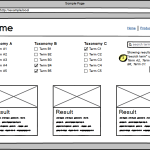> Tell us what you are trying to do?
I am trying to accomplish a few things regarding custom search (see attached picture).
First are the checkboxes representing custom taxonomies of the post type I'm trying to filter. Is there a way to have this be a multi-select box instead of checkboxes?
Second, I have the results automatically updating as taxonomies are selected with AJAX. Search will update if I hit enter after typing the search term, but not before then. How would I add a button to "Go", similar to the Search button on your own site?
Third, once filtered there is no way to see what search term is used. Is there a way to display the active search term like shown?
Thank you.
First are the checkboxes representing custom taxonomies of the post type I'm trying to filter. Is there a way to have this be a multi-select box instead of checkboxes?
Hi, yes you can choose different display types for a taxonomy filter. One of those types is "multi-select". If you edit this View, you can find the wpv-control-post-taxonomy shortcode that corresponds to each filter in the Search and Pagination settings panel. If you cannot see this panel, scroll to the top right corner and click "Screen Options". You can enable the panel here. Then find the wpv-control-post-taxonomy shortcode for each taxonomy filter and change the type to "multi-select", like shwon here:
[wpv-control-post-taxonomy taxonomy="book-tax" type="multi-select" orderby="slug" url_param="wpv-book-tax"]
Documentation for this shortcode here: https://toolset.com/documentation/user-guides/views-shortcodes/#wpv-control-post-taxonomy
Second, I have the results automatically updating as taxonomies are selected with AJAX. Search will update if I hit enter after typing the search term, but not before then. How would I add a button to "Go", similar to the Search button on your own site?
In the Search and Pagination editor, you can insert a "Submit" button and change it the button text to say "Go" or something else. Then in the Custom Search Settings panel, you can choose an option that requires Users to click the submit button if you'd like. If you cannot see the Custom Search Settings panel, you can enable it in Screen Options as described above.
Third, once filtered there is no way to see what search term is used. Is there a way to display the active search term like shown?
There's nothing built-in to Views that displays a text summary of the selected filters, but you might be able to build something similar using Views and the wpv-search-term shortcode, or custom code:
https://toolset.com/documentation/user-guides/passing-arguments-to-views/
https://toolset.com/documentation/user-guides/views-shortcodes/#wpv-search-term
As you add more and more types of filters, as you add multiple selection possibilities, and if you add AJAX to trigger updates, the complexity to support this type of display becomes more and more difficult.