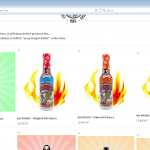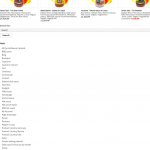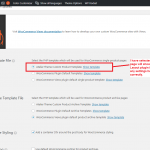This thread is resolved. Here is a description of the problem and solution.
Problem:
I'd like to use those pages to manage content and display the products.
The same as a catalog page but with text and content before the products.
How can I do that ?
Solution:
I have created 3 pages, changed Taxonomy Filter in the View and displayed products of related country on each of these:
https://www.hotsauce.ch/en/product-country-usa/
https://www.hotsauce.ch/en/product-country-germany/
https://www.hotsauce.ch/en/product-country-mexico/
I have used one same View to handle all these pages, you can create separate Views for each of these if you like to do.
Shortcode I have added inside each of these pages are like this, respectively:
For USA: [wpv-view name="product-country-usa" wpvcountry="united-states"] For Germany: [wpv-view name="product-country-usa" wpvcountry="germany"] For Mexico: [wpv-view name="product-country-usa" wpvcountry="mexico"]
Below is the screenshot for Product Country USA page for example.
https://cdn.toolset.com/wp-content/uploads/2017/09/567994-Product_Country_USA.png?x41285
This is the technical support forum for Toolset - a suite of plugins for developing WordPress sites without writing PHP.
Everyone can read this forum, but only Toolset clients can post in it. Toolset support works 6 days per week, 19 hours per day.
| Sun | Mon | Tue | Wed | Thu | Fri | Sat |
|---|---|---|---|---|---|---|
| - | 12:00 – 17:00 | 12:00 – 17:00 | 12:00 – 17:00 | 12:00 – 17:00 | 12:00 – 17:00 | - |
| - | 18:00 – 21:00 | 18:00 – 21:00 | 18:00 – 21:00 | 18:00 – 21:00 | 18:00 – 21:00 | - |
Supporter timezone: Asia/Karachi (GMT+05:00)
This topic contains 19 replies, has 2 voices.
Last updated by 7 years, 3 months ago.
Assisted by: Noman.