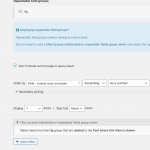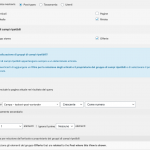This thread is resolved. Here is a description of the problem and solution.
Problem:
How to display the first item of a Repeatable Field Group on each post?
Solution:
You can create a View that displays your RFG (Repeatable Field Group) items
Add a query filter so it displays the RFG items that belong to the post where you'll insert this view.
Then ensure the View Ordering option is set to orderby toolset-post-sortorder field, in an ASC order.
In the Limit and Offset settings, set to display 1 item, skip 0 items.
This will display the first RFG item for the post where you'll insert this View.
If you drag and drop the RFGs on the post in a new position this will change the View output, and set a new RFG as the "first", and only output item.
This is the technical support forum for Toolset - a suite of plugins for developing WordPress sites without writing PHP.
Everyone can read this forum, but only Toolset clients can post in it. Toolset support works 6 days per week, 19 hours per day.
| Sun | Mon | Tue | Wed | Thu | Fri | Sat |
|---|---|---|---|---|---|---|
| - | - | 14:00 – 20:00 | 14:00 – 20:00 | 14:00 – 20:00 | 14:00 – 20:00 | 14:00 – 20:00 |
| - | - | - | - | - | - | - |
Supporter timezone: Asia/Ho_Chi_Minh (GMT+07:00)
This topic contains 6 replies, has 2 voices.
Last updated by 5 years, 1 month ago.
Assisted by: Beda.