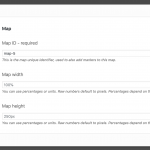Hi
To start with a simple yes/no question:
1 - Is it possible to display the results of a search in random order?
If you open at the labellavita.no home page(without performing a search) it will always display the same properties. It seems as they ar displayed in the order they were published. It would be very useful is the properties can show up in random order, so that those that now are last will have the same chance to be discovered by people just looking at the page. Possible?
The map below:
2 - Is it possible to make it display all properties, not just those that are currently displayed in the grid above?
As for now, the map gives a wrong and too limited impression of what the site has to offer.
2b - By the way: Where can I adjust the size (height) of the map. Just can not find it...
Finally:
3 - In the search, is it somehow possible to make multiple selections in "Region"? For instance if someone would like to check offers in Toscana AND Umbria, is that possible?
It might be possible to replace the dropdown selector with a multi-select click-box selector, but that would take up much to much space in the search area. Other ideas?
Thanks,
Kjetil
Regarding 1:
I found the setting for a random display in View > Search - House > Ordering but get a warning that pagination may cause unexpected results. Is this limited to "Pagination combined with random ordering can lead to same items appearing in more than one pages." ?
Is this limited to "Pagination combined with random ordering can lead to same items appearing in more than one pages." ?
The results of each page are random, and are not maintained throughout a User's visit on the site. Users may be confused if they go from page 1 to page 2, then back to page 1, and the results are not the same on page 1 as they were the first time. If you use URL parameters in your search, absolute URL links to specific pages of results will not include consistent results. So there are multiple usability issues here.
2 - Is it possible to make it display all properties, not just those that are currently displayed in the grid above?
You can use two different Views for this. One will be paginated, and the other will not be paginated. The unpaginated View should contain the map markers. The paginated View should contain the grid or list of results.
2b - By the way: Where can I adjust the size (height) of the map. Just can not find it...
You can adjust the height in the popup when you insert the Map using a shortcode, or you can add the map_height attribute directly to the shortcode, or if you're using Toolset Blocks there's a height property in the block editor sidebar.
[wpv-map-render map_id="map-5" map_height="350px"][/wpv-map-render]
3 - In the search, is it somehow possible to make multiple selections in "Region"? For instance if someone would like to check offers in Toscana AND Umbria, is that possible?
Custom search Views support checkboxes filters and multiple-select filters. You could redesign the filters area to support the larger inputs, resize them with CSS, or if the multiple-select filter or checkboxes group is too large, you could create something like an "Advanced Search" area that holds more filters. It could be hidden by default, and when your Users click "Advanced Search" it would open up to display more filters.
Thanks Christian, for coming so quickly back to me and even giving so thorough answers 🙂
I'll check out 2 and 3 as soon as I have time
Regarding 1, the random display: I see there are quite some issues using it as I do now, but - one idea:
Is it possible to display all randomly, but only let eg. the first 9 be visible (to keep the page size down) and have a Load more button where the pagination buttons are now? That would be perfect.
Thanks
Not really, there's no "Load more" button like this built into Toolset. There is an infinite scrolling feature, based on scroll position, but similar problems exist with random order in this feature. The second set of results is random, independent of the first set of results. The third set of results is random, independent of results 1 and 2, and so on. You could still get the same result shown multiple times on one page, and you would never be sure if all the results have been displayed. You could get to the end of the list without ever displaying some results.