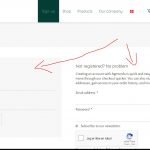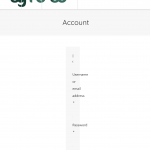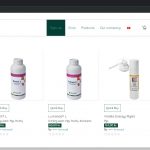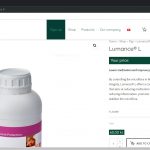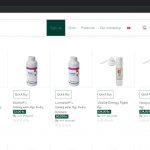This thread is resolved. Here is a description of the problem and solution.
Problem:
When activating Toolset (Views, Layouts) on my site, the existing responsive frontend design looks all messed up and is not aligned but displaced.
Solution:
It could be a Bootstrap conflict.
Toolset can let you load Bootstrap 3 or 4 by either Toolset or the theme or another plugin.
If your site already is built with bootstrap, you should let the theme load it.
If the site uses another non Bootstrap code to add responsiveness, you should disable bootstrap altogether.
Note that Toolset Layouts requires Bootstrap 3 at least.
This is the technical support forum for Toolset - a suite of plugins for developing WordPress sites without writing PHP.
Everyone can read this forum, but only Toolset clients can post in it. Toolset support works 6 days per week, 19 hours per day.
Our next available supporter will start replying to tickets in about 0.11 hours from now. Thank you for your understanding.
| Sun | Mon | Tue | Wed | Thu | Fri | Sat |
|---|---|---|---|---|---|---|
| - | - | 14:00 – 20:00 | 14:00 – 20:00 | 14:00 – 20:00 | 14:00 – 20:00 | 14:00 – 20:00 |
| - | - | - | - | - | - | - |
Supporter timezone: Asia/Ho_Chi_Minh (GMT+07:00)
This topic contains 4 replies, has 2 voices.
Last updated by 5 years, 3 months ago.
Assisted by: Beda.