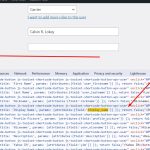This thread is resolved. Here is a description of the problem and solution.
Problem:
I noticed that the “Display Name” field is not showing in the WordPress admin user profile, and I suspect Toolset may be hiding it.
Solution:
Create a site backup, then go to WordPress Dashboard > Plugins and temporarily deactivate all Toolset plugins. Check if the “Display Name” field reappears in Users > Profile. If it does, Toolset is affecting the display. If not, the issue lies elsewhere.
This is the technical support forum for Toolset - a suite of plugins for developing WordPress sites without writing PHP.
Everyone can read this forum, but only Toolset clients can post in it. Toolset support works 6 days per week, 19 hours per day.
This topic contains 1 reply, has 1 voice.
Last updated by 8 months, 3 weeks ago.
Assisted by: Christopher Amirian.