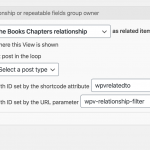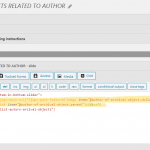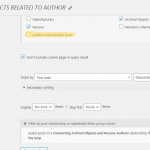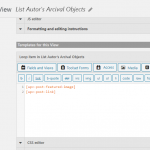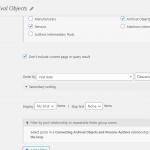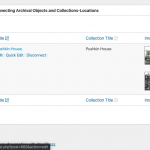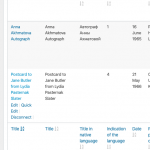Good afternoon.
First a question about many-to-many connections.
I have several many-to-many connections between post types.
For example: Archival objects - Persons. That is, any work can be associated with an unlimited number of Persons and vice versa.
I make layout for Archival objects. I was able to display on it a list of persons associated with Archival object.
But in addition I want to list other Archival objects related to Person that are related to this particular Archival object.
I don’t know how clearly I explain. 🙂
And a similar situation with one-to-many.
For example: Archival object can be in only one Collection, but I want to list the other Archival objects from the same Collection.
I can’t understand how I can configure the filter in view so that the data is displayed correctly.
P.S. Sorry for the bad English and possibly trivial questions. We have to finish the site for another programmer, and even without knowledge of English.
Sample: hidden link
But in addition I want to list other Archival objects related to Person that are related to this particular Archival object.
You can use a nested View structure to display something like this:
Archival 1
- Person 1
----Archival 2
----Archival 3
-Person 2
----Archival 3
----Archival 4
-Person 3
----Archival 2
----Archival 3
To do that, you would create a View of Archivals and add a Post Relationship Query Filter, where the related post is set by the current post in the loop. If you cannot see the Query Filter panel, scroll to the top right corner of the site and click "screen options" to activate the Query Filter editor. Then you would insert that View of Archivals inside the loop of your View of Persons. Let me know if this is what you want to accomplish, or something else.
For example: Archival object can be in only one Collection, but I want to list the other Archival objects from the same Collection.
You can do this by creating a View of Archival objects and add a post relationship query filter, where the related post is set by one shortcode attribute (see the screenshot here for an example). Set the value of that shortcode attribute using the related Collection post ID shortcode. The View shortcode will look something like this:
[wpv-view name="Your Archival Object View" wpvrelatedto="[wpv-post-id item='@collection-archival.parent']"]
This is an example of passing arguments to Views, as described here: https://toolset.com/documentation/user-guides/views/passing-arguments-to-views/
Good afternoon, Christian.
I will write about the many-to-many connections
That is, i need:
1) create a view to display the archived objects of a person
2) insert it into the view showing all the persons associated with the archive object
Do I understand correctly how to do it?
Image 2020-02-06_23-07-49 and 2020-02-06_23-13-43 - This is the view under item 1
Image 2020-02-06_23-15-05 and 2020-02-06_23-17-02 - This is the view under item 2
Yellow highlighted an intermediate type of posts (can it not interfere?). And my previous attempt to display the information I need.
Regarding the second part of your instructions.
Did everything as you wrote. View even works, but for some reason only one result is displayed. No limits have been set.
Page where view is displayed: hidden link - block OTHER ARCHIVAL OBJECTS IN COLLECTION:
Real information about related objects: hidden link - block ARCHIVAL OBJECTS IN THIS COLLECTION:
Code inserted in layout:
[wpv-view name="another-archival-objects-in-collection-page-ao" wpvrelatedto="[wpv-post-id item='@location-archival-object.parent']"]
Hi, may I log in to take a look at this in wp-admin? I think it will be faster if I can see how everything works together. Please provide login credentials in the private reply fields here.
Did everything as you wrote. View even works, but for some reason only one result is displayed.
Okay I am looking at this Archival Object post:
hidden link
In the section "Connecting Archival Objects and Collections-Locations, you can see the Anna Akhmatova Autograph post is connected to one Collection, the Pushkin House:
hidden link
See collections.png.
Edit that Pushkin House post in wp-admin:
hidden link
You can see that only two Archival Objects are linked to Pushkin House. One is Anna Akhmatova, and the other is Postcard to Jane Butler from Lydia Pasternak Slater.
See objects.png
Back on the Anna Akhmatova post, you can see the Postcard to Jane Butler post appear in the View. So this appears to be working correctly. Only one post should appear here. What am I missing?
Look at this Archival Object again:
hidden link
Underneath the title Postcard to Jane Butler from Lydia Pasternak Slater you want to display all the Collections related to the Postcard to Jane Butler from Lydia Pasternak Slater Archival Object, is that correct? Here is that Archival Object in wp-admin:
hidden link
You can see that this Archival Object is related to only one Collection - Pushkin House.
So you need to create a View of Collections and add a post relationship Query Filter. Choose the Connecting Archival Objects and Collections-Locations post relationship, where the related Archival Object is the current post in the loop. In the Loop Output editor, insert the post title for now so we can test the results.
After that, place this View of Collections inside the loop template of the Another Archival objects in collection (page AO) View:
<div class="fs12 item-in-bottom-slider">
<div><a href="[wpv-post-url]" target="_blank" rel="noopener noreferrer">[wpv-post-featured-image]</a></div>
<div>[wpv-post-link]</div>
PLACE YOUR VIEW OF COLLECTIONS HERE
</div>
Now you should see "Pushkin House" appear below the Postcard to Jane Butler from Lydia Pasternak Slater post information.
Good evening, Christian.
Thank you again for your help. I understood what to do with the collections.
At the moment, I ask you for help in displaying objects of the same author (view ARCHIVAL OBJECTS RELATED TO AUTHOR). Connecting Archival Objects and Persons-Authors relationship.
Do I have to do the same with collections?
I'm not sure I understand. Where do you want to place this View, and what should it display?