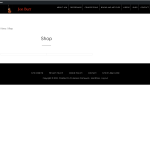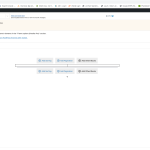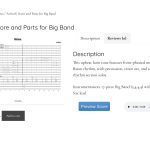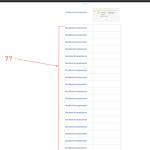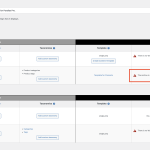Is there somebody working on the site now?
My Toolset Archive template for my Woo Products loop looks really weird -
a bunch of rows has been added, and none of them are loading properly.
I'm trying to upload screenshots with this message and am getting fails. I'l try doing one per reply..
I'm trying to create an archive template using Toolset to display all my products in an archive loop page.
That page is hidden link
The product template loads fine, and that's what I'm after, to display in the archive loop. See the first screenshot attached.
The page I'm having trouble with is a Toolset custom archive - named "Toolset Product Archive-All", as it appears in the admin in Toolset>WordPress Archives>
Previously, that archive was displaying my (currently) one product correctly in the back end, but did not load the second column in the front end, which contains the Toolset Woo blocks [Cart Message] and [Product Tabs] (screenshot).
It displayed fine on the back end, but just didn't load into those columns in the front end, with their content being stripped from the page code.
I have 2 tickets open... I'm getting around the limitation of html being stripped from the Woo Short Description (=the excerpt) by including needed elements in the Woo "Description" tab, and trying to include it in my Archive layout using your Toolset/Woo "Product Tabs" block - so, we can disregard that issue for now.
I'm trying to figure out what you did to that page now, I see a long string of unpopulated column rows, and only the title is loading in the preview rows, and a single "Cart Message" instance
Now, for some reason, the "view in front end" link is gone from the editor, and the layout I'm looking at is radically incorrect.
I only have one product, and it no longer shows in the Archive Page editor. And, now, the "view in front end" link is gone from the editor.
What did you do to the page?
I'm trying to solve why the Toolset/Woo blocks "Cart Message" and "Product Tabs" are not displaying on the front end.