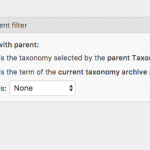When I am in page of parent taxonomies, when I click in a parent taxonomy, it link to custom type products, not to page of child taxonomy. How can I solve this?
It looks like your View of taxonomy terms is set up to link to the term archive, perhaps using the wpv-taxonomy-link shortcode. This will create a link to the standard WordPress Archive for this term, for example:
hidden link
If you want to link somewhere else, you need to create your own link manually in the Loop Output editor. How you create this link is up to you, but it could be something like this example:
<a href="path/to/page/[wpv-taxonomy-slug]">[wpv-taxonomy-title]</a>
In this case, you must manually create custom Pages for each possible term slug, and the page slug must match the term slug identically.
Or, you can create one custom Page that accepts a taxonomy term ID as a URL parameter:
<a href="path/to/page?term=[wpv-taxonomy-id]">[wpv-taxonomy-title]</a>
On that page, you can place a View that is filtered by term, provided by a URL parameter.
The page of child taxonomies is listing parent and child taxonomies. I want to list only child taxonomies filtered by parent taxonomy. How can I solve this?
You have 3 options for a taxonomy parent filter:
1. Parent is set by the parent Taxonomy View
In this case, you must place this View inside another Taxonomy View. The "outside" View must be filtered by term ID. That term ID can be passed in as a URL parameter or a shortcode attribute.
2. Parent is set by the current Taxonomy Archive page
This won't work, because you are using custom Views instead of the standard WordPress Archive pages created by WordPress.
3. Parent is a specific, predefined term
This could work, but you would have to create a separate View for each parent term. This isn't really practical for a lot of results.