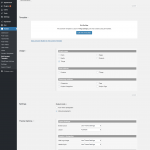This thread is resolved. Here is a description of the problem and solution.
Problem:
Client wanted to set Divi theme options on a Content Template to be able to disable the sidebar, but couldn't find the options.
Solution:
They are not visible on Content Templates if you have Layouts enabled, which is not the intended with workflow with Divi.
Relevant Documentation:
https://toolset.com/documentation/recommended-themes/toolset-divi-integration/
This is the technical support forum for Toolset - a suite of plugins for developing WordPress sites without writing PHP.
Everyone can read this forum, but only Toolset clients can post in it. Toolset support works 6 days per week, 19 hours per day.
| Sun | Mon | Tue | Wed | Thu | Fri | Sat |
|---|---|---|---|---|---|---|
| - | 7:00 – 14:00 | 7:00 – 14:00 | 7:00 – 14:00 | 7:00 – 14:00 | 7:00 – 14:00 | - |
| - | 15:00 – 16:00 | 15:00 – 16:00 | 15:00 – 16:00 | 15:00 – 16:00 | 15:00 – 16:00 | - |
Supporter timezone: Europe/London (GMT+00:00)
This topic contains 2 replies, has 2 voices.
Last updated by 6 years, 6 months ago.
Assisted by: Nigel.