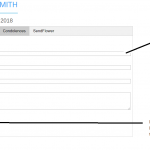This thread is resolved. Here is a description of the problem and solution.
Problem:
A Form publishes child posts and is shown directly on the parent post. How to set the parent automatically?
Solution:
To automatically set the parent post, you still need to include the parent field but—when the child post form is included on the parent post page—you can pre-set the value by adding the value attribute set to the current post id, something like this:
[cred_field field='@obituaries-condolences.parent' select_text='--- not set ---' class='form-control' output='bootstrap' value='[wpv-post-id]']
The parent field must be included in the form to work. When you don't want your users to see it you can hide it with CSS.
This is the technical support forum for Toolset - a suite of plugins for developing WordPress sites without writing PHP.
Everyone can read this forum, but only Toolset clients can post in it. Toolset support works 6 days per week, 19 hours per day.
| Sun | Mon | Tue | Wed | Thu | Fri | Sat |
|---|---|---|---|---|---|---|
| - | 7:00 – 14:00 | 7:00 – 14:00 | 7:00 – 14:00 | 7:00 – 14:00 | 7:00 – 14:00 | - |
| - | 15:00 – 16:00 | 15:00 – 16:00 | 15:00 – 16:00 | 15:00 – 16:00 | 15:00 – 16:00 | - |
Supporter timezone: Europe/London (GMT+00:00)
This topic contains 1 reply, has 2 voices.
Last updated by 6 years, 6 months ago.
Assisted by: Nigel.