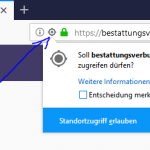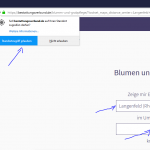Hello,
how can I disable the button js-toolset-maps-distance-current-location?
Nice Regards
Shane Supporter
Languages:
English (English )
Timezone:
America/Jamaica (GMT-05:00)
Hi Markus,
Thank you for contacting our support forum.
You should be able to disable the button by using the javascript below.
jQuery(document).ready(function(){
jQuery('.js-toolset-maps-distance-current-location').attr('disabled','disabled');
});
Please try this and let me know if it helps.
Thanks,
Hi Shane,
thank you, the button is disabled but still visible, how can I set this to display: none.
exampel: hidden link
Shane Supporter
Languages:
English (English )
Timezone:
America/Jamaica (GMT-05:00)
Hi Markus,
TO hide the button you can add this javascript as well
jQuery(document).ready(function(){
jQuery('.js-toolset-maps-distance-current-location').attr('disabled','disabled');
jQuery(".js-toolset-maps-distance-current-location").hide();
});
Is it that you want this button to appear again after the search has been performed?
Please let me know.
Thanks,
it works, but it is active and visible after changing pagination!
Shane Supporter
Languages:
English (English )
Timezone:
America/Jamaica (GMT-05:00)
Hi Markus,
Do you want this button to be permanently hidden ?
Please let me know
Shane Supporter
Languages:
English (English )
Timezone:
America/Jamaica (GMT-05:00)
Hi Markus,
Use this css instead.
.js-toolset-maps-distance-current-location{
display: none !important;
}
This should permanently hide it.
Thanks,
Hi Shane,
thank you, that works, but still there is a browser question to allow location on browser when i change the radius search.
Shane Supporter
Languages:
English (English )
Timezone:
America/Jamaica (GMT-05:00)
Hi Markus,
Since i'm seeing the site in English i'm not sure what this says because it doesn't appear for me.
I'm assuming its asking for permission to get your current location.
This is because of the distance filter. Unfortunately this does not appear for me.
Thanks,
Hi Shane,
yes the browser is asking for permission to get your current location.
- hidden link
How can i disable that browser question?
Nice regards
Shane Supporter
Languages:
English (English )
Timezone:
America/Jamaica (GMT-05:00)
Hi Markus,
Unfortunately since you are using the distance filter for views then it will require the permission of your browser to know your location so the filter works adequately .
Nothing we can do about this because without the permission then the filter wont work.
Thanks,
Hi Shane,
thank you but that is not correct.
Nice regards Markus
Shane Supporter
Languages:
English (English )
Timezone:
America/Jamaica (GMT-05:00)
Hi Markus,
This could just be on your end because i've asked my colleagues to have a look at the link and they are not getting this request.
Thanks,
Hi Shane,
to adjust that, please proceed as follows:
- hidden link
I Think at this moment when i press ENTER the function search my location activates because we have disabled it not correctly.