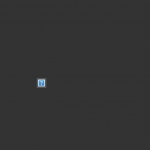I am developing the design for my custom post type "Онлайн казино" (Online casino) hidden link and used Toolset Layouts hidden link , editor aria hidden link
And the problem is that rows have different left and right side margins, please look this - hidden link
I do not understand why I haven't used any custom classes for rows, I just add new rows and get more and more left and right side margins.
Now it looks like cascade:
- row1
-- row2
-- row3
--- row4
Should look like:
- row1
- row2
- row3
- row4
Test page - hidden link
Please, help to understand the reasons and fix them.
The images do not come through, see screenshot above.
I cannot see what you want to show me on them
I also cannot see the issue on the testing page, where all rows have the same margin/size.
You can additionally control Rows when editing the Layout, click on the pencil for rows and then choosing the Тип строки:, which lets you define how to display the row (full width, full background widht, container width)
When you choose Row as wide as Bootstrap .container or Row as wide as Bootstrap .container, its background extends to full width, you can also remove or add the native 15 pixel margin (Использовать пустое место контейнера в 15 пикселей по умолчанию).
Can you illustrate to me what exact margins you mean?
Changing state of the ticket.
Ok. please try this links
===============
I am developing the design for my custom post type "Онлайн казино" (Online casino) hidden link and used Toolset Layouts hidden link editor aria hidden link
And the problem is that rows have different left and right side margins, please look this - hidden link
I do not understand why I haven't used any custom classes for rows, I just add new rows and get more and more left and right side margins.
Now it looks like cascade:
- row1
-- row2
-- row3
--- row4
Should look like:
- row1
- row2
- row3
- row4
Test page - hidden link
Please, help to understand the reasons and fix them.
This is due as per my last comment to the different settings chosen.
See, the "first row" is in a ddl-full-width-row row, the "second row" is in a container-fluid ddl-remove-bs-padding, the "third row" is in a container-fluid
Each of those has different margins.
The first applies native Bootstrap margin-left: -15px; and margin-right: -15px;, the second applies margin-right: auto; margin-left: auto; padding-left: 15px; padding-right: 15px; and the third margin-left: -15px; margin-right: -15px;
This is due to different settings chosen for each of these rows, some of which are in a Grid, and rows in Grids cannot be changed in the settings, unfortunately.
I would suggest confirming this, by creating a layout, and adding 2 or more rows.
(Not within Grids, jsut rows)
You will notice that each row behaves the same.
Now, if you alter the Row settings or put them in Grids, you will start to notice the different margins and paddings.
These can be avoided by settings in the 2 specific Row display modes I mentioned earlier or addressing them directly with CSS.
My issue is resolved now. Thank you!