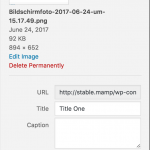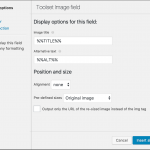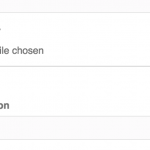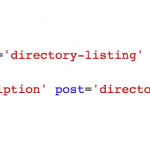This is the technical support forum for Toolset - a suite of plugins for developing WordPress sites without writing PHP.
Everyone can read this forum, but only Toolset clients can post in it. Toolset support works 6 days per week, 19 hours per day.
| Sun | Mon | Tue | Wed | Thu | Fri | Sat |
|---|---|---|---|---|---|---|
| - | - | 14:00 – 20:00 | 14:00 – 20:00 | 14:00 – 20:00 | 14:00 – 20:00 | 14:00 – 20:00 |
| - | - | - | - | - | - | - |
Supporter timezone: Asia/Ho_Chi_Minh (GMT+07:00)
Tagged: Toolset Forms, Types plugin, Views plugin
This topic contains 12 replies, has 2 voices.
Last updated by Brent Urbanski 7 years, 4 months ago.
Assisted by: Beda.
I have been committed to making Toolset work for my needs, but there are a few key features that are making me look into other options/plugins. Toolset does so many thing very well, but the items listed below are needed.
1) Types repeating image custom field: need the ability to add image titles and descriptions so I can create a proper image portfolio/gallery.
2) Views content template output of image galleries: would be great to have control over the styling of images output from Types repeating image custom field.
3) Ability to use use non-types custom fields within CRED forms (would resolve issue #1 above).
At this point I've spent nearly a year setting up and testing Toolset. Before fully deciding to move on to a different set of tools, can you tell me if the items listed above are on your roadmap for development?
Also, I believe it's extremely helpful when plugin developers share their roadmap with users/customers. Otherwise, we are left "in the dark" when knowing where you're driving the tools in which we've invested so much time integrating and using. Does toolset have a public dev roadmap, or would you consider creating one?
Thanks,
Brent
Types repeating image custom field: need the ability to add image titles and descriptions so I can create a proper image portfolio/gallery.
You can add Titles with the WordPress native features when you upload the Image
Descriptions can be added as well with the same WordPress native features.
They can also be displayed, at least the Title can be set and the Alternative Text.
The Description is a Post Content of the Post with ID == to the Image uploaded.
This means, you could create a simple Custom ShortCode that displays the Post Content of that Image, or, use the Post Body ShortCode of Toolset and pass the specific ID.
I added 2 Screenshots.
Views content template output of image galleries: would be great to have control over the styling of images output from Types repeating image custom field.
You can control that as well.
When you insert a Repeating Field you are asked to decide what to output as separator, and with that, you can wrap the single Instances in any Custom HTML you want.
You can also decide what instance to display of the repeating field.
https://toolset.com/documentation/user-guides/views-shortcodes/#wpv-for-each
Ability to use use non-types custom fields within CRED forms (would resolve issue #1 above).
As well this is possible, when you head to Toolset > CRED > Post Forms/User Forms you can see a button that says "Manage non-Toolset Post Fields" and "Manage non-Toolset User Fields" respectively.
Let me know if any doubts are remaining.
I should have mentioned that I'm building is community website in which all of the content is generated be site visitor/users and entered via frontend forms. The WP backend will never seen by users.
1) With that said, how can I allow users to add titles/captions/descriptions to their images they uploaded with a frontend form?
2) I understand how output repeating fields in simple list form with #wp-for-each, but I haven't been able to find instruction for how to create more advanced output such as justified or masonry image grid with rollovers effects showing the title and caption, as well as a lightbox. There are many plugins that help create this output, but unfortunately, they do no work within Views Content Templates when search and filtering are applied.
3) This is strange... I recently tried adding ACF custom fields to my Types created custom post type, but the Types CPT did not appear in the "Manage non-Toolset Post Fields" menu options. Toolset customer support informed me that ACF custom field types cannot be managed by CRED. https://toolset.com/forums/topic/acf-custom-post-fields-in-cred/
Now that I've started testing Pods and have setup a Pods CPT with ACF and Pods custom fields included, I do see the new CPT and it's custom fields with the "Manage non-Toolset Post Fields" menu. This is good for me but I'm unsure if the new ACF custom fields will actually work with a CRED for. I'll need to do some more testing. Isn't it odd that Types CPTs are not seen in this toolset menu, but Pods CPTs are?
Thanks,
Brent
1. How can I allow users to add titles/captions/descriptions to their images they uploaded with a frontend form
If you use the Media Uploader, which is also avaialbe in CRED, you can do it as I elaborated earlier.
If you use a Custom Field, then you can use either a Custom Field (single line as example), and use that later for the display, or, you can use Custom Code and hook it to the CRED API hook cred_save_data():
https://toolset.com/documentation/programmer-reference/cred-api/#cred_save_data
2. But unfortunately, they do no work within Views Content Templates when search and filtering are applied
This is most likely because you use AJAX filters.
When you use AJAX you need to fire your Custom JS again, and that can be done by calling the custom functions in the JS Front-End events of Toolset.
Those are listed in the Custom Search JS Section, when you press the Button "Front-End JS events".
This will automatically hook your functions to the correct Views Hooks you will choose.
The Custom functions are of course subject to custom code/libraries.
3. I recently tried adding ACF custom fields to my Types created custom post type, but the Types CPT did not appear in the "Manage non-Toolset Post Fields" menu options.
Yes, because the Types CPT will not appear on that screen.
What appears there, are Fields of 3rd Parties.
When you create CPT's with Types, the idea is to create Custom Fields with Types as well.
That screen is used to control 3rd Party Fields, not types fields.
You could circumnavigate that issue by assigning your ACF Fields to any other Post type as well.
This seems a little usability issue as well, IMHO, there should be queried only Fields of non-Types type, and not CPT's.
I will eventually report that if I can replicate it.
It should be more like in Toolset > Post Fields > Post Field Control
This is a new feature, in case it gets accepted, and as such, I would then file it.
Hi Beda,
I'm looking to achieve the best frontend user experience possible.
RE:
1) I would be open to using the WP Media Uploader in CRED if A) the user only saw the images attached to the current post, and B) the Media Uploader was not included in the WYSIWYG editor(standalone button) as I need the WYSIWYG editor to for user generated post content w/o the image upload option included. Is this possible?
I would prefer to use the Types image upload custom field with multiple instances. Is there any way to include the title and caption input fields similar the mockup I've attached? If yes, is this what you're describing in the quote below?
"If you use a Custom Field, then you can use either a Custom Field (single line as example), and use that later for the display, or, you can use Custom Code and hook it to the CRED API hook cred_save_data():
https://toolset.com/documentation/programmer-reference/cred-api/#cred_save_data"
If so, can you provide detailed instruction for this setup?
No, that's not possible, since this is a WordPress core feature.
But, we have feature requests for similar upload screens (fully "Toolset made" thou), and there are custom solutions:
https://toolset.com/forums/topic/add-media-button-instead-of-choose-file-button-in-cred-forms/
For now, it's not possible, and I pushed the feature request again.
Is there any way to include the title and caption input fields similar the mockup I've attached?
Yes, but you need to create 2 more Custom Fields and then either use them to display the Title/Description, or, use them to update the Media Post with the cred API.
1. Create 2 Fields (Title/Description) in Types
2. Add them to the Form
3. Style them with CSS
4. Display them along with the image in your Posts using our GUI
5. OR use the CRED API and update_post_meta() the Media Post with those values on form submit.
The only reason I wanted to use the native WP Media Uploader was to add image titles and captions.
I much prefer the Types custom field multiple image uploader, and love this idea you suggested...
"5. OR use the CRED API and update_post_meta() the Media Post with those values on form submit."
I will need to learn how to use the CRED API to update the Media Post, but my first question is... When using the image uploader custom field with multiple instances, how do I get my new image description custom field to relate/connect to the image it's next to? As you can see in the attached screen grab, my new "image description" custom field appears after the "+ Add new" image button.
With repeating Fields this is extremely complex, because you cannot natively connect the Repeating Image with the (should also be) repeating Text Fields for the Title and Descriptions.
Even worse the display, you will never know how many repeating instances there are, so it's difficult to address the indexes.
There is no valuable solution with Repeating Instances, I am afraid, unless you go a long way of Custom Coding.
The CRED API is simple, it's a hook, that will fire your Custom Code within that hook at the moment you want.
As example, the cred_save_data() hook will fire all Code WITHIN that hook, when the post is saved to the database:
https://toolset.com/documentation/programmer-reference/cred-api/#cred_save_data
All the custom code within that hook is subject to Custom Coding, usually you will use the WordPress API for that (as example, update_post_meta() function to update a given Post Field)
The only what the CRED API does is make sure it is fired at the right moment on the right form.
So, the feature I need is extremely difficult to achieve with Types, and I would need to hire a developer to execute. Can you suggest a simpler solution for adding an image gallery upload function via a frontend CRED form which includes the following features?
- multiple image uploads
- set the min/max # of images uploaded
- set min/max file size in MB or pixels
- restrict file types
- include image title at time of upload
- include image description at time of upload
- reorder the images within the gallery
This goes back to my original question of when can we expect to see this functionality added? I've read many other support threads in which users express the same need. Is this on your roadmap?
Also, all of the features listed above are currently available with ACF or Pods post custom fields. Can you think of any way to add either of these custom fields to a CRED form?
Can you suggest a simpler solution for adding an image gallery upload function via a frontend CRED form which includes the following features?
- multiple image uploads
This is only possible with the WordPress Media Inbuilt uploader, not with Types Custom Fields.
There are features filed for making a multiple choice when uploading Images, but there is no ETA on it.
- set the min/max # of images uploaded
This can be done with Custom Code, but it would be easier to just use non-repeatable Images here.
- set min/max file size in MB or pixels
This also can be done with Custom Code:
https://toolset.com/documentation/programmer-reference/cred-api/#cred_form_validate
- restrict file types
Also this can be done with Custom Code:
https://toolset.com/documentation/programmer-reference/cred-api/#cred_form_validate
- include image title at time of upload
This is not possible unless you use the WordPress Uploader or add a Single Line Field that is filled on submit, separately, or you use a value that is passed programmatically to the Image.
- include image description at time of upload
The same as for the Title
- reorder the images within the gallery
This is as far I know not even possible with the native WordPress media Uploader.
As such, we cannot implement it either.
Ok, thanks for confirming that this gallery-type custom field will not be possible with Types in the near future.
Just so you're aware, ACF does have a "gallery" custom field which includes all of the features I noted. You can read the documentation with video here: hidden link
Since it's not possible to add ACF custom fields to a CRED form, I'm considering allowing logged in users the ability to add/edit a gallery in their post via an ACF frontend form. hidden link
Obviously, the user would need to first create a create their post with a CRED form, and then add/edit an ACF gallery from the post on the frontend. This may not be the most elegant solution, but it's the only way I can think of to achieve the gallery features I need. I will give this a test and let you know if it works.
You can include Fields that are from 3rd Parties in CRED.
I already explained that here:
https://toolset.com/forums/topic/development-roadmap/#post-540789
The Problem is not ACF, but the way those Fields are built.
Those are complex arrays and converting them, or taking control with CRED will destroy those arrays, since we cannot guess the exact structure.
This is not any different with any other plugin out there, as long the Fields are simple, it works, when they are complex arrays, it won't.
I know that the upload methods in CRED let room to wish for, and I pushed internal feature requests once more.
Thank you for your patience.
Understood. Thanks, Beda.