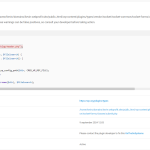This thread is resolved. Here is a description of the problem and solution.
Problem:
The customer reported that since September 6, their security software marked the submit.php file from Toolset as suspicious, along with other files from various Toolset plugins. This issue affected all their sites using Toolset plugins, leading to concerns about potential security risks.
Solution:
We conducted a review of the flagged files and found no malicious content but recommended that the customer manually replace the plugin files with fresh copies from the Toolset downloads page. After the customer reported that reinstalling the fresh copies did not resolve the issue, we confirmed it was a false positive. We contacted the WPMU team to request whitelisting of the files.
The customer was advised that they could also reach out directly to the WPMU support team for faster assistance regarding the whitelisting process. Ultimately, the WPMU team confirmed that the files were whitelisted, resolving the customer's issue.
This is the technical support forum for Toolset - a suite of plugins for developing WordPress sites without writing PHP.
Everyone can read this forum, but only Toolset clients can post in it. Toolset support works 6 days per week, 19 hours per day.
| Sun | Mon | Tue | Wed | Thu | Fri | Sat |
|---|---|---|---|---|---|---|
| - | 9:00 – 12:00 | 9:00 – 12:00 | 9:00 – 12:00 | 9:00 – 12:00 | 9:00 – 12:00 | - |
| - | 13:00 – 18:00 | 13:00 – 18:00 | 13:00 – 18:00 | 13:00 – 18:00 | 13:00 – 18:00 | - |
Supporter timezone: America/Sao_Paulo (GMT-03:00)
This topic contains 4 replies, has 2 voices.
Last updated by 1 year, 5 months ago.
Assisted by: Mateus Getulio.