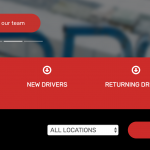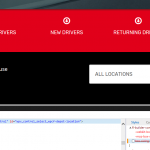Hi
this is my custom CSS for the view which a recommended expert developer from your site did for me:
What do I need to change or add to force the dropdown box to display properly?
.form-control {
margin-top: 20px;
padding: 20px;
font-size: 20px;
font-family: rubik;
}
.a-searchbar {
background: #000000;
margin-top: 0px;
padding: 30px 30px 40px 30px;
}
.search {
margin-top: 10px;
-webkit-border-radius: 60;
-moz-border-radius: 60;
border-radius: 60px;
width: 100%;
font-family: rubik;
-webkit-border-radius: 60;
-moz-border-radius: 60;
border-radius: 60px;
font-family: Arial;
color: #ffffff;
font-size: 20px;
background: #e1001a;
padding: 12px 20px 12px 20px;
text-decoration: none;
}
.search:hover {
background: #771c23;
color: #ffffff;
text-decoration: none;
}
.radio, .checkbox { display: inline !important; }
/* ::-moz-selection {
background: white;
} */
::selection { background: white; }
@-webkit-keyframes
icon-beat { 0% {
-webkit-transform: scale(2);
-ms-transform: scale(2);
transform: scale(2);
}
100% {
-webkit-transform: scale(1);
-ms-transform: scale(1);
transform: scale(1);
}
}
@keyframes
icon-beat { 0% {
-webkit-transform: scale(2);
-ms-transform: scale(2);
transform: scale(2);
}
100% {
-webkit-transform: scale(1);
-ms-transform: scale(1);
transform: scale(1);
}
* {
-webkit-box-sizing: content-box;
-moz-box-sizing: content-box;
box-sizing: content-box;
}
label {
margin-top: 20px;
display: inline-block;
position: relative;
/* padding: 0.5rem 1rem;*/
font-size: 20px;
line-height: 20px;
font-weight: normal;
cursor: pointer;
-webkit-tap-highlight-color: transparent;
}
label:last-of-type { margin-right: 1rem; }
label i {
display: inline-block;
height: 35px;
position: relative;
top: 8px;
font-style: normal;
color: #fff;
}
label span {
display: inline-block;
margin-left: 5px;
line-height: 35px;
color: #fff;
}
input[type="radio"],
input[type="checkbox"] { display: none; }
input[type="radio"] + i:before,
input[type="checkbox"] + i:before {
font-family: 'FontAwesome';
font-size: 38px;
height: 35px;
width: 35px;
display: inline-block;
}
input[type="radio"]:checked + i,
input[type="checkbox"]:checked + i {
position: relative;
-webkit-animation: icon-beat 0.1s ease;
animation: icon-beat 0.1s ease;
}
input[type="radio"]:checked + i + span,
input[type="checkbox"]:checked + i + span {
-webkit-transition: all 0.1s ease;
transition: all 0.1s ease;
}
input[type="radio"] + i:before { content: "f10c"; }
input[type="radio"]:checked + i:before { content: "\f111"; }
input[type="radio"]:checked + i + span,
input[type="radio"]:checked + i:before { color: #fff; }
input[type="checkbox"] + i:before { content: "\f096"; }
input[type="checkbox"]:checked + i:before { content: "\f046"; }
input[type="checkbox"]:checked + i + span,
input[type="checkbox"]:checked + i:before { color: #fff; }