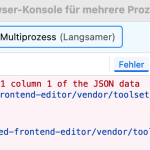This thread is resolved. Here is a description of the problem and solution.
Problem:
As an author, I am unable to use the datepicker in a front-end form for the "autoresponder" post type. Although I can open the datepicker, selecting a date does not insert it into the field, and a console error appears. However, this works fine when logged in as an admin.
Solution:
After testing on a minimal installation, I identified a function in a custom plugin that was causing the issue by redirecting authors to the front end when they accessed the backend. Disabling this function resolved the problem, allowing the datepicker to work as expected for authors.
This is the technical support forum for Toolset - a suite of plugins for developing WordPress sites without writing PHP.
Everyone can read this forum, but only Toolset clients can post in it. Toolset support works 6 days per week, 19 hours per day.
This topic contains 1 reply, has 2 voices.
Last updated by 1 year, 3 months ago.
Assisted by: Christopher Amirian.