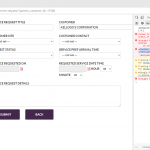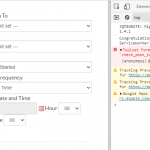I am trying to:
The web app has date pickers on several post forms and views that do not populate with the selected date.
Link to a page where the issue can be seen:
I can provide details for specific pages, but every page has the same error :
frontend.js?ver=2.6.4:456 Toolset Forms: Error parsing callback data for `check_post_id`
Hello, I downloaded the Duplicator package and installed it locally to investigate this issue in more detail. As you can see in the screenshot you provided, there seems to be a problem with a missing JavaScript file and an undefined function. On the front-end, the page is trying to load a JavaScript asset from an invalid path:
http://yoursite.com/wp-content/themes/verticalmenu/js/signature_pad.umd.js?ver=1
However, this JavaScript file does not exist in the same directory. It looks like the correct JavaScript file path is http://yoursite.com/wp-content/themes/RoyalFlush111111/js/signature_pad.umd.js?ver=1. That indicates a problem in the currently active theme's functions.php file pointing at the wrong directory and enqueueing the required file incorrectly.
When I adjusted that path in functions.php the file enqueued from the proper directory was loaded on the front-end as expected:
// the original code, line 29:
// wp_enqueue_script( 'signature_pad.umd', get_template_directory_uri() . '/js/signature_pad.umd.js', array(), true );
// this modification on line 29 seems to point to the proper directory:
wp_enqueue_script( 'signature_pad.umd', get_stylesheet_directory_uri() . '/js/signature_pad.umd.js', array(), true );
However, this does not completely resolve the problem because the function checkRefresh is still undefined. I assume this is because the function is defined somewhere in another file, but it's not immediately obvious to me where to find the function definition. Perhaps the verticalmenu theme contains another file where this function is defined, but currently active theme does not? Or perhaps the current theme contains the function definition elsewhere but the file is not enqueued? I'm not entirely sure, but if I were in this situation I would ask the theme developer(s) for some additonal information about where the required asset(s) can be found and how best to go about moving them and/or enqueueing them in the current theme.
Christian,
Thank you for that info, I've made adjustments to the app and cleared the js errors you mentioned from the console by fixing when they were being queued (they were each only needed on one or two pages). However, now that I've done so and the date picker is working for me when logged in as an admin, custom users are still seeing the same frontend.js error as initially reported as reflected in the screenshot. Since this appears to be a permissions issue I'm going to try to make adjustments to the backendadmin user type to see if I can get it working, but after reviewing the settings I don't see any permissions that jump out as being the culprit for this.
frontend.js?ver=2.6.4:456 Toolset Forms: Error parsing callback data for `check_post_id`
Thanks,
Matt
Apologies for the double entry, but this is really holding things up for the client who is currently testing the app. I attempted to adjust the permissions for the forms in questions (add/edit jobs, visits, service requests) but I'm unable to scroll sideways through the toolset forms front end access group settings without the column headings disappearing, so I'm unable to make any adjustments to the permissions there.
In the mean time I'm going to set up a demo user for the client for testing with admin rights and restrict their access crudely with menu restriction plugin only for now.
Hello, there was a round of hotfix releases late last week that should include the fix for that Access scrolling and checkboxes problem. If you have not been prompted to update yet in wp-admin, please go to Plugins > Add New, and click the Commercial tab. Then scroll down to the Toolset Installer and click "Check for Updates". Then you can use the automatic installer to update Toolset plugin to their latest versions.
I'm still looking into the 'check_post_id' error, I'll give you an update as soon as I can.