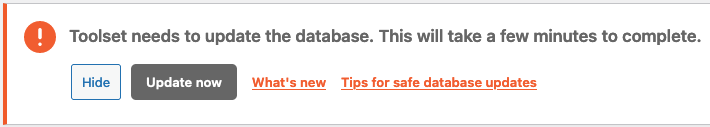The migration has finished without issues in my local environment. The tables were created and renamed as it is expected.
Currently, in your server, two tables are missing:
- wp_toolset_relationshipsHide
- wp_toolset_type_sets
So, I renamed the existing Toolset tables, and run the migration again. It failed again. Then, I created the necessary tables manually. But, some of the queries have failed, and I had to change the engine from InnoDB to MyISAM in my queries in order to create the tables.
I got errors similar to this one:
Error in query (1813): Tablespace for table '`sg2607_wp`.`wp_toolset_relationships`' exists. Please DISCARD the tablespace before IMPORT
Then, I tried the migration again, and it failed. Return to the starting point.
From what I gathered so far, the issue happens because of tablespaces errors. These are the errors discussed here:
- https://stackoverflow.com/questions/17914446/mysqldump-problems-with-restore-error-please-discard-the-tablespace-before-imp/17915212#17915212
- https://stackoverflow.com/questions/15694168/error-tablespace-for-table-xxx-exists-please-discard-the-tablespace-before-imp/21692066#21692066
Unfortunately, that is not something I can fix, because I don't have access to the database server files. I can query the database using Adminer, which I uploaded to your server. But, I don't have access to the database server filesystem, so I can remove the existing tablespaces.
Please reach out to your hosting provider and ask them for help regarding these issues. Show them these articles:
- https://stackoverflow.com/questions/17914446/mysqldump-problems-with-restore-error-please-discard-the-tablespace-before-imp/17915212#17915212
- https://stackoverflow.com/questions/15694168/error-tablespace-for-table-xxx-exists-please-discard-the-tablespace-before-imp/21692066#21692066
And tell them, that these errors happens for the tables(wp_toolset_associations, wp_toolset_relationships, wp_toolset_type_sets) and their respective tablespaces. Once they help you fix the tablespaces errors, run the migration again, and I am sure it will complete without issues.
I'll remain at your disposal. Let us know what you will get.