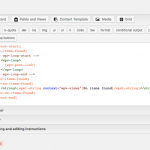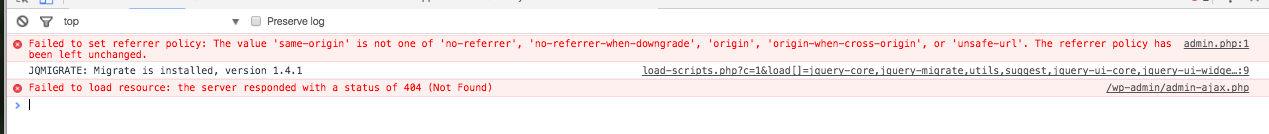This thread is resolved. Here is a description of the problem and solution.
Problem:
I am creating a new Post View but I got an error and nothing saved. The issue is happening in Loop Output Editor section & content template section in the View.
Solution:
modSecurity in hosting cPanel stopped it from saving the data, disabling modSecurity from cPanel resolved the issue.
We have another client who had the similar issue and was also able to solve it, please take a look:
https://toolset.com/forums/topic/data-not-saved-in-views/#post-225284
And for Invalid arguments warning please follow the solution as described here:
https://stackoverflow.com/questions/5280180/warning-implode-function-implode-invalid-arguments-passed
This is the technical support forum for Toolset - a suite of plugins for developing WordPress sites without writing PHP.
Everyone can read this forum, but only Toolset clients can post in it. Toolset support works 6 days per week, 19 hours per day.
| Sun | Mon | Tue | Wed | Thu | Fri | Sat |
|---|---|---|---|---|---|---|
| - | 12:00 – 17:00 | 12:00 – 17:00 | 12:00 – 17:00 | 12:00 – 17:00 | 12:00 – 17:00 | - |
| - | 18:00 – 21:00 | 18:00 – 21:00 | 18:00 – 21:00 | 18:00 – 21:00 | 18:00 – 21:00 | - |
Supporter timezone: Asia/Karachi (GMT+05:00)
This topic contains 4 replies, has 2 voices.
Last updated by 7 years, 1 month ago.
Assisted by: Noman.