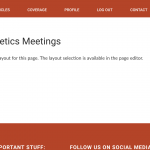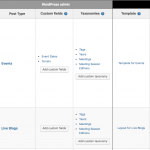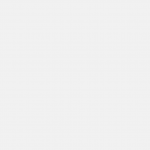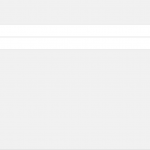Hi,
I updated a little information on the posts (not the lines related to layouts) in my website's database and the layouts have stopped working. Views and all other features of Toolset remain as expected, but the layouts no longer show on the backend or front end of the website.
I can still see all the data for toolset in the database and have compared it to the version of the database just before, and I cannot see any changes.
Until the update to some post metadata, it all showed fine. The layouts do, however, show in the 'dashboard' section and it shows a count of them on the layouts page.
I've tried:
- Updating the plugin
- Disabling all other plugins
- Disabling and reactivating the plugin
What would you suggest?
Thanks
Hi, first I would try clearing the browser cache and cookies, then testing again. Sometimes this is enough to solve the problem. If not, find one of the missing Layout IDs in the database (wp_posts table post_type dd_layouts) and access it directly in wp-admin using the following URL format:
hidden link
Replace 12345 with the actual Layout post ID from the database.
Our developers are working on a fix that we hope to have available within the next few days that should provide a more permanent solution to this issue, and I will keep you posted here when that becomes available.
Hi, please update to the latest version, Layouts 2.4.1, and let me know if the problem is not resolved. Several other plugin updates were just released as well.