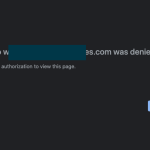Tell us what you are trying to do?
I'm attempting to troubleshoot my taxonomies. They used to work but are no longer working now; when you enter them they just give a 404 error.
Is there any documentation that you are following?
No
Is there a similar example that we can see?
One example would be my taxonomy is named Topic with a slug of "topic", -- hidden link gives a 404.
What is the link to your site?
hidden link
Hi there,
Would you please check the items below?
1. Use the latest version of Toolset plugins
- IMPORTANT STEP! Create a backup of your website.
- Go to "WordPress Dashboard > Plugins > Add new > Commercial (tab)".
- Click the "Check for Updates" button.
- Update Toolset and its add-ons there.
2. Clear Permalink cache
- Go to "WordPress Dashboard > Settings > Permalinks".
- Click the "Save" button to flush the permalinks cache.
3. Check for a plugin conflict:
- IMPORTANT STEP! Create a backup of your website.
- Go to "WordPress Dashboard > Plugins" and deactivate all plugins except Toolset and Toolset add-ons.
- Check if you can still recreate the issue.
- If not, re-activate your plugins one by one and check the issue each time to find out the plugin that causes the problem.
Kindly get back to us with the result.
Thanks.
Hello,
Unfortunately, I did try the steps above but am having the issue still. The URL still didn't work.
I'd appreciate it if you could give me the URL/User/Pass of your WordPress dashboard after you make sure that you have a backup of your website.
It is absolutely important that you give us a guarantee that you have a backup so if something happens you will have a point of restore.
Make sure you set the next reply as private.
Hi there,
Thank you. For some reason, I get permission denied and can not access the website.
Maybe it is something related to my IP address? If there is a geoblocking going on, I'd appreciate it if you whitelist Armenia.
Thank you.
Sorry about that, you're right. We had some serious spam attempts a while ago so I started geoblocking. Just whitelisted your country though, so you should be good to go.
Hi there,
Thank you. I spent some time and I could not find the problem cause. We will need further investigation.
I want to ask you to copy your website to our server or if you can provide us with the staging version of your website so we can do more troubleshooting it would be great.
Thank you.
Hi there,
Thank you for the login info. I checked and even with Toolset being deactivated the same thing happen for the default WordPress installation.
For example the category and tag of a native post.
hidden link
So the issue seems to be something related to your installation and it is not a Types specific one.
Please contact your hosting service provider and ask about that. They might have a better idea why this is happening on your WordPress installation.
Thank you.
I contacted my hosts, and they said they're not seeing anything server-side that could be causing the issue. They asked me to follow up with you and give that information, and ask also if there may be any particular plugin requirements that we should check for.
Hi there,
It seems I could not communicate correctly on my previous answer.
The issue does happen when our plugin is deactivated. That means our plugin is not the problem cause as our plugin code is not running when it is deactivated and the issue is still there.
And it is happening for a normal WordPress tag like I said here:
hidden link
The rest of the answer was an attempt to be as helpful as possible to give you direction to investigate the issue on your installation, but that is the end of our qualification for help as we are the Toolset support team and not general WordPress problems one.
Thank you for your understanding.
Hello,
I think I may have found the issue. If I attempt to view a WordPress Tag or Category URL, it loads well. As does your Industries category (see hidden link or hidden link for example). However, if I try to use the Topics cateogory it gives me a 404. This happens unless I deactivate my Learndash LMS plugin, which may be overwriting the Topics taxonomy. When I disable the Learndash plugin, and then reset the permalinks from wordpress, all works well. I'm not sure why but it seems that Learndash is overwritng the Topics taxonomy category. Is there a way to rename this in Toolset, perhaps just to "topic"?
I ended up resolving the issue by renaming learndash's permalinks.