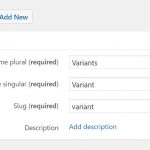I used Toolset Types to create a custom taxonomy called Variants. I use this to distinguish between two types of posts: Episodes and Articles. (Now you might well ask why I didn't simply create a new Custom Post Type called Episodes? Well, I did, but I couldn't get it to work properly with Divi, so I switched to this new strategy, which does work.) Anyway...
Divi includes a module called Post Navigation, which is supposed to allow for Previous/Next type navigation on Posts. The navigation can be restricted to posts in the same Category, and when you activate that feature, a new field appears called Custom Taxonomy. According to Divi, when I populate this field with the name Variants, the post navigation module should work, but it does not work for me--and I've duplicated the problem on two different websites. I also tried specifying the name "Variant" in the custom taxonomy field, instead of the plural. Neither method works.
I have already contacted Elegant Themes about this problem, but they claim that Toolset Types is not working properly with their theme. Personally, I doubt that is true, but I thought I'd bring this to your attention just in case you know of a problem (and hopefully a fix!) with this Divi module.
Thanks,
David McLeod
Hi, when you go to wp-admin > Toolset > Taxonomies and click "Variants", what is the slug of this custom taxonomy? If you use the slug in Divi's custom taxonomy field, is the behavior any different? Capitalization could be important here, so make sure you're using the exact spelling and case.
When I created the taxonomy, I simply typed Variants into the plural field and Variant into the singular field. The slug field was populated automatically by copying the singular field and converting to lowercase. (See attached image).
I just tried using the lower case version (i.e. the slug name) and that worked! Not obvious, but it makes sense now. I'll have to tell Divi support to correct their documentation, and make it clear exactly what to put in that field.
Thanks,
David
Great, hopefully this information will help other users as well.