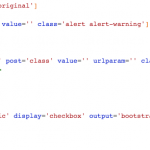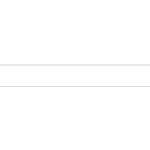This thread is resolved. Here is a description of the problem and solution.
Problem
How can I create a DropDown or Select field, that allows the User to choose only one term, in a CRED Form?
Solution
We have specific ShortCodes in place for Taxonomies, you will see them when you autogenerate the CRED Form.
How you can make a Single Select Field for Taxonomies is shown in the DOC linked below.
It requires a little manual editing of the ShortCode.
This is the attribute you use:
display
Optional. Used by fields for Hierarchical Taxonomies (like Categories) to signify the mode of display (ie. “select” or “checkbox”).
single_select
Optional. Boolean. If the display=select argument is set, then single_select=true will only allow a single option to be selected (by default multiple options can be selected). Defaults to false.
Relevant Documentation
https://toolset.com/documentation/user-guides/cred-shortcodes/#cred_field
This is the technical support forum for Toolset - a suite of plugins for developing WordPress sites without writing PHP.
Everyone can read this forum, but only Toolset clients can post in it. Toolset support works 6 days per week, 19 hours per day.
| Sun | Mon | Tue | Wed | Thu | Fri | Sat |
|---|---|---|---|---|---|---|
| - | - | 14:00 – 20:00 | 14:00 – 20:00 | 14:00 – 20:00 | 14:00 – 20:00 | 14:00 – 20:00 |
| - | - | - | - | - | - | - |
Supporter timezone: Asia/Ho_Chi_Minh (GMT+07:00)
This topic contains 1 reply, has 2 voices.
Last updated by 6 years, 10 months ago.
Assisted by: Beda.