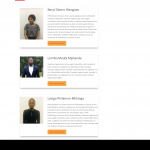I have added a custom search view onto a page, when selecting a search field output, the search result messes with the design of the page, namely the custom footer changes its styling. Please see screenshots.
Link to a page where the issue can be seen:
hidden link
What can be causing this as it doesn't happen on my jobs archive page
I see that you use an AJAX updated View there, I tested it, the footer stays the same as when the page loaded, so the posts displayed which I see as in the screenshot attached.
I assume something changed in the meanwhile as what you show here is different:
hidden link
I see however that the First posts in the result loose their background.
Is that what you refer to?
This could be due to a conflict of AJAX and the CSS / JS that styles the output.
Often AJAX will require to re-fire certain code to apply again, in other cases it will not work nicely with certain styles or libraries that style output and needs to be changed to a Search which is updated without AJAX.
That is however rare, mostly we can produce workarounds.
For this we need to know if this happens as well without the Theme you use (Theme Twenty Seventeen as a test should be fine) and if yes, please check what happens if you use only Toolset as plugins.
Please backup your site before you do these tests
This will show what exactly is adding it's style to the Posts and what we need to "re fire" when using AJAX.
Eventually this will require a little custom JS script in the Views JS editor for the Front end search.
I tip on a page builder, Fusion or DIVI builder, that is used there, and that will produce (known) issues.
Can you confirm this?