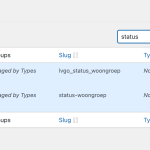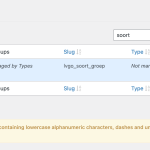I have a view with Custom Post Type "Woongroepen" and custom search with filters.
I followed this documentation:
https://toolset.com/features/maps-for-advanced-directory-sites/
and
https://toolset.com/course-lesson/creating-a-custom-search/
It's a development site, password protected with password lvgo2023.
hidden link
For searching in Woongroepen I created 2 filters: "Provincie" and "Status".
Both are custom fields (Select fields) created with Advanced Custom Fields (ACF).
Filter "Provincie" works fine.
For filter "Status" I want to select the field "lvgo_status_woongroep". However, while creating the filter this field does not appear in the list. Another field appears: "lvgo_soort_groep". With this field the filter seems to work but it only shows 2 results, one "Wonend" and one "Initiatief" (there are 183 Woongroepen).
On the front end, in the content template for Woongroepen, I use the field "lvgo_status_woongroep", not "lvgo_soort_groep".
Why can't I select the field "lvgo_status_woongroep" in the filter?
Hi there,
Please consider that it is not possible to use Advacned Custom Field, fields inside a Toolset Views filter and custom search.
Even if you find something in the list it will not yield to correct results.
You need to create a custom field in Toolset and assign it to your Custom Post Type and add values to single posts and then you can use them inside the search filter.
https://toolset.com/course-lesson/creating-custom-fields/
Thanks.
Hi Christopher,
This is quite disappointing.
It will be a lot of work to create and refill new custom fields for the 183 existing Woongroepen.
Hi there,
I understand the amount of work is needed to port the values to Toolset. Please consider that the Advanced Custom Fields plugin is not developed by us and we do not have any control over it and we have a product that has the custom fields capability and our search system is based upon functionality that our product offers and not a third-party plugin.
I suggest that you add a custom field with Toolset and as a test add a few values on items and test to see if it is available in the search and if it works ok.
After that, you can go forward and do that hard process of populating the content in the Toolset custom fields.
Thank you.
Hi there,
I understand the amount of work is needed to port the values to Toolset. Please consider that the Advanced Custom Fields plugin is not developed by us and we do not have any control over it and we have a product that has the custom fields capability and our search system is based upon functionality that our product offers and not a third-party plugin.
I suggest that you add a custom field with Toolset and as a test add a few values on items and test to see if it is available in the search and if it works ok.
After that, you can go forward and do that hard process of populating the content in the Toolset custom fields.
Thank you.