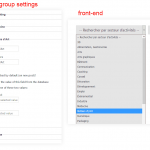Link to a page where the issue can be seen:
hidden link
A simple directory with a unique select filter displaying a list of business sectors.
In the select menu, the item - Métier d'Art - is displayed - Métier d\'Art -
Though, there's no slash in the post field group edit page.
Both the Title and the Value to store are set to be - Métier d'Art -
Could you please help me to fix this ?
I'll provide site access later if really needed.
Thanks in advance
Sébastien
This issue is known and there is no solution but to not use an apostrophe or insert manual values and labels when you create the Custom Search.
I pushed the Developers again to solve this (cosmetic) issue.
Cosmetic because the actual Query will not break, as long you do not also have Apostrophes in the values of the fields.
Let me get back to you when I have more details on the progress.
This is resolved on the stable Toolset releases.
That's strange cause it doesn't seem to work in my case.
The whole website is perfectly up to date, Toolset extensions : Types 2.2.21 & Views 2.5.2.
I cleared the cache in my browsers, purged and even deactivated WP-rocket, but the backslash keeps on appearing in the menu (cf. url the initial post)
You are right.
The issue is solved only in the "Query Filter" Section, the rest has been left as is.
I re-escalated it.
This will not be fixed in the upcoming release.
It is scheduled for later.
It's a minor issue, so let's close the topic. Thank you anyway.