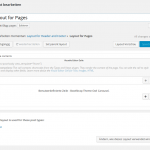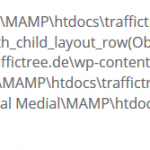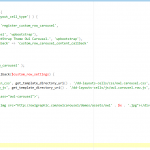I tried the exact example as in the DOC.
https://toolset.com/documentation/user-guides/using-custom-rows-add-custom-theme-functionality/
1. Create the Folder in the Theme root:
dd-layouts-cells
2. In it, created the file:
layouts-custom-row.php
3. In that file I added:
<?php
function register_custom_row_carousel() {
if ( function_exists('register_dd_layout_cell_type') ) {
register_dd_layout_custom_row ( 'register_custom_row_carousel',
array (
'name' => __('Owl Carousel', 'wpbootstrap'),
'description' => __('BootStrap Theme Owl Carousel.', 'wpbootstrap'),
'custom-row-content-callback' => 'custom_row_carousel_content_callback'
)
);
}
}
add_action( 'init', 'register_custom_row_carousel' );
function custom_row_carousel_content_callback($custom_row_settings) {
wp_enqueue_style ( 'owl_carousel_main_css', get_template_directory_uri() . '/dd-layouts-cells/css/owl.carousel.css', false, NULL);
wp_enqueue_script ('owl_carousel_row_js', get_template_directory_uri() . '/dd-layouts-cells/js/owl.carousel.row.js', array('jquery'), WPDDL_VERSION, true);
$content = '<div id="owl-demo" class="owl-carousel">';
for($x = 0; $x <= 8; $x++) {
$content .= '<div class="item"><img src="<em><u>hidden link</u></em>' . $x . '.jpg"></div>';
}
$content .= '</div>';
return $content;
}
4. In my functions.php I required this file once:
$name = 'layouts-custom-row';
require_once(__DIR__ . '/' .'dd-layouts-cells' . '/' . $name . '.php');
5. In my Child Layout, I added this Row, and above it, a Text Cell, juts to see if the content is output as well
6. This worked fine as long the Layout is a standalone Layout.
7. As soon you add a Parent (which obviously calls a Child Layout), the Fatal is produced.
8. I added the Custom row to the Parent Layout, and then it works (even if a Child is attached).
I will now inform the Developers about this.
It smells like a BUG. Please stand by.