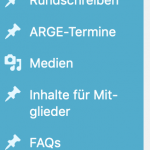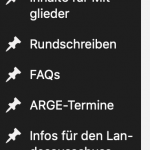Hey guys,
I have a weird phenomenon on my site after I migrated from the development URL to the live URL.
I have eight different custom post types. After the migration, the order of display (as set in the custom post settings) is totally different for the editor role and one of the post types ("Termine") does not appear in the backend at all. When I try to call it up via its URL, the system tells me that this role does not have the appropriate rights to access ist post type.
Any clues? Let me know if you need access to the site.
Thanks in advance
Jannis
Hello, that is a bit unusual. Can you try these troubleshooting steps?
- In the live site, edit each post type and resave the settings for each post type to reset the menu position options
- Use a migration tool like Duplicator or All-in-One WP Migration to migrate the live site back down to the development environment
- Test in the development environment again to see if the Editor role has the same security restrictions now in the dev environment
- If the problem is not reproducible in the development environment, it may be necessary to schedule some time when we can run additional testing on the live site:
- Temporarily deactivate all plugins except Toolset Types. If you want to activate a maintenance mode plugin during testing, that should be okay
- Temporarily disable all custom code snippets in Toolset > Settings > Custom Code
- Temporarily activate a default theme like Twenty Twenty One
- Test again
- If the problem is resolved, reactivate your theme, custom code snippets, and other 3rd-party plugins one by one until the problem returns
- If the problem is not resolved, check to see if your site's host implements any server-side caching systems like memcached, opcache, redis, varnish, etc. If so, try clearing that server-side cache to see if the problem is resolved.
- Double-check the live site's wp-config.php file to confirm there are no custom code snippets or other settings that would interfere with an Editor's access settings for custom post types
- Check the server logs to see if any server-side errors are registered for the live site. If you are not familiar with server-side logs, I can provide an update to wp-config.php to temporarily activate a log. Let me know if you need assistance with that.
My issue is resolved now. Thank you!