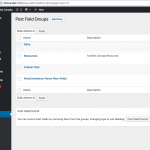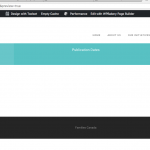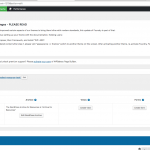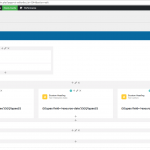Hello,
We have created a field group for our custom post type Resources. However, after selecting this group to display as part of the post type, it will not appear, nor will it in the field type section under the toolset plugin menu item. Additionally, we previously had a template associated with the custom type which we have removed but it still appears. Can you please advise on how we can rectify these issues?
Thanks in advance
However, after selecting this group to display as part of the post type, it will not appear, nor will it in the field type section under the toolset plugin menu item
Please try the following troubleshooting steps first:
- Temporarily activate a default theme like Twenty Seventeen and deactivate all plugins except Types. If you need to use a plugin like Maintenance Mode that's fine. Check to see if the field group appears now.
- If the problem is resolved, reactivate your theme and plugins one by one until the conflict returns
- If the problem was not resolved, try creating one more Post Field Group with a single field. Assign the Field Group to the Resources custom post type, and check to see if the new Field Group works as expected.
Additionally, we previously had a template associated with the custom type which we have removed but it still appears.
Empty the trash in Toolset > Content Templates and clear the caches of your site, then test again. If the issue is not resolved, please tell me which post you are referring to and I will take a closer look.
Hello Christian,
Thanks for the assistance. I deactivated everything, including the theme, and I was still not able to display the field group in the post fields tab. I can access it when I go to the Toolset dashboard. Regardless, the fields did not show up in the custom post type resources.
In terms of the content template, emptying the trash and clearing the cache also did not work.
Could you please access the site and take a look to make sure I am not missing something. We had everything working fine until the latest updates for both onthego systems plugins, Toolset and WPML. Since we updated about a week ago, they have been causing issues for us.
In terms of the content template, emptying the trash and clearing the cache also did not work.
Which post should I look at on the front-end of the site to see the Content Template you have deleted?
Could you please access the site and take a look to make sure I am not missing something.
I don't see anything obvious, and I don't want to poke around too much on a live site. Do you have a staging or development site available? If not, is it okay for me to make a clone of this site by installing the Duplicator plugin? Then I can test a local copy of the site without affecting the live site.
Hello Christian,
Please go ahead and use the duplicator plugin. I would like you to see the site in a test space since I am unsure how to proceed in terms of rectifying the error that I keep getting.
Thanks in advance
Which post should I look at on the front-end of the site to see the Content Template you have deleted?
Hello Christian,
Sorry for the delay in my response. I was moving the past week.
Please take a look that the custom post type 'resources' it is the one that is currently giving us issues.
Thanks,
Josh
Okay for some reason I'm unable to activate and use Duplicator Pro successfully. It's like the site automatically deactivates it. I've seen this behavior on some hosts like flywheel, where they explicitly forbid the use of cloning software like Duplicator, but it does not appear that your host is flywheel so I'm not sure what is going on there.
I made a test field group on your site but it does not show up as expected, so I can confirm the problem you experienced. So I made a clone of your site using the All-in-One WP Migration plugin, and installed that clone locally. The strange thing is that I'm not able to replicate the problem on my local copy. I see the field groups both appear - "Toolset Test" in the screenshot attached. After this, I created another new field group and it appears as expected as well. So that's odd.
I checked in your wp-content/mu-plugins/ folder and found pantheon.php. I'm not familiar with this plugin, but it appears to be a caching system. As a test, I temporarily deactivated it by renaming pantheon.php to pantheon.php.bak. Now on your live site, I see the Resources custom field group you added, as well as the Toolset Test field group I added. I reverted the pantheon file back to the original name, and I'm still able to see the custom field groups as expected. So it appears that something was stuck in the Pantheon caching system. Can you test things out now and confirm everything is working as expected? Feel free to delete the custom field group I created.
Hello Christan,
Thanks for the help on getting the fields to work. The plugin that you found was a legacy plugin from an old hosting service we used for development. We will make sure to delete it.
We got the fields to work but we still cannot get the correct content template to show up for the resource page. We keep getting the old one associated with the custom post type. We have emptied the cache and trash for the templates. We have created the new template type. Do you know how we could get this new template to display instead of the old one?
Thanks,
Josh
Okay I see that there is a Toolset Content Template assigned to the Resources single post type. If you want to disassociate this Content Template from Resource posts, you can do that in the Content Template editor here:
hidden link
Deselect the Resource post type and save the Content Template.
Hello Christian,
So the template you are referring to there is the one that should be populating the Resource Custom Post type when a user creates a new resource. However, the custom post type is still displaying an old content template that I have previously deleted and disassociated. I don't know if this also might be connected to the issue of the old cache plugin that was causing the other conflict?
Thanks,
Josh
Here is the Resources Content Template:
hidden link
In the bottom row of this Content Template you can see a text block I just added with the content "This is a Toolset test".
Here is a draft Resources post that I just created:
hidden link
If you preview this post from wp-admin, you will see the text "This is a Toolset test" at the bottom of the post.
You said:<br />
However, the custom post type is still displaying an old content template that I have previously deleted and disassociated.
I'm confused - what am I missing? Please show me a screenshot where I can see the old content template, because I cannot see it.
Hello Christian,
I realize the issue now. Visual Composer allows you to override the custom post template with a predefined page design that automatically populates. As a test the Resource post type was assigned a template but it was not removed there. Therefore we were seeing a different design in the editor vs. the displayed content.
Thanks again for the help, we can close the ticket.