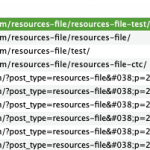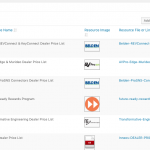I am trying to:
We created an resources interface with the free Types plugins a good 3 years ago. Just recently we decided to purchase the full version, and after installing it, all our post relationship were migrated to some new format.
Everything working fine so far until we tried to add more items to our interface (Created with Types Custom Post Type and Child relationships), now we can't add new items, and the backend interface/metabox is displaying the wrong number of items, there should be 14, we see 10 only.
Link to a page where the issue can be seen:
hidden link
hidden link
I expected to see: All our resources-files (Child of resources) been added and displaying correctly)
Instead, I got:
Instead, it displays the message it was added, but is not, and we had to increase the pagination under the Screen Options, so we can see more items, otherwise it just shows 10 even when there are 14-15.
Something is working incorrectly, and we found this line in the debug.log when we try to add a new item:
PHP Notice: Undefined property: WPCF_Repeater::$order_meta_name in /srv/users/serverpilot/apps/frs-production/public/wp-content/plugins/types/vendor/toolset/types/embedded/classes/repeater.php on line 151
We definitively need someone to check that after the migration, everything is still working as it was with the free types plugin, and to figure out the reason why it is behaving incorrectly.
We are available to explain in the site what is happening. Please let us know what do we need to provide. If you check the screenshows attached, you will notice the guid column on the posts table is now saving with a different format. None of this items are displaying in the front end, with the ones that were added previous to the migration.