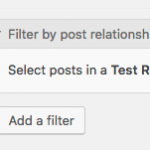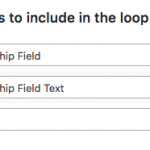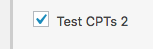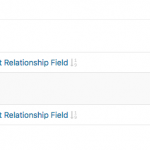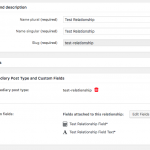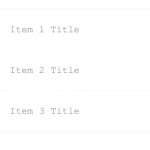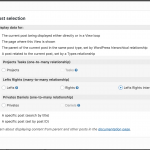This thread is resolved. Here is a description of the problem and solution.
Problem:
How to output relationship fields when displaying one of the relationship post types in a View?
Solution:
When you output the field using a types shortcode it needs to include an item attribute that specifies that the post source if the intermediate post type where the relationship fields are stored, like so:
[types field='priority' item='@left-right.intermediary'][/types]
Using the Fields and Views button to insert the field—and specifying the source in the Post Selection tab—will ensure the correct format for the shortcode.
This is the technical support forum for Toolset - a suite of plugins for developing WordPress sites without writing PHP.
Everyone can read this forum, but only Toolset clients can post in it. Toolset support works 6 days per week, 19 hours per day.
| Sun | Mon | Tue | Wed | Thu | Fri | Sat |
|---|---|---|---|---|---|---|
| - | 7:00 – 14:00 | 7:00 – 14:00 | 7:00 – 14:00 | 7:00 – 14:00 | 7:00 – 14:00 | - |
| - | 15:00 – 16:00 | 15:00 – 16:00 | 15:00 – 16:00 | 15:00 – 16:00 | 15:00 – 16:00 | - |
Supporter timezone: Europe/London (GMT+00:00)
This topic contains 2 replies, has 2 voices.
Last updated by 6 years, 5 months ago.
Assisted by: Nigel.