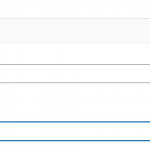what is the best way to ad a custom firld for Time of day?
Nigel Supporter
Languages:
English (English )
Spanish (Español )
Timezone:
Europe/London (GMT+00:00)
Toolset doesn't have a time field, it has a date field where the date can also include the time, which is probably not what you need.
In the absence of a time field, you could add a free form text field, but then you can't control very easily for people entering the time in different formats, or you could create select dropdown fields.
If the acceptable times are limited, e.g. only every half hour during an 8 hour working day, then you could probably use a single select field, adding the options 09:00, 09:30, 10:00 etc., or you could add a separate field for the hour and another for the minutes (maybe you only need 00, 15, 30, 45, etc.).
Hi Nigel,
Thank you, that is helpful. How was it done on this page? hidden link
Shane Supporter
Languages:
English (English )
Timezone:
America/Jamaica (GMT-05:00)
Hi Maria,
On our Gym demo site it was done using repeatable field groups where the user will manually enter the times for each day. See Screenshot.
Thanks,
Thank you. I'm still trying to figure out the best way to add fields for a class schedule type of post.
I want the form to have the ability to schedule different 'sessions'
I cannot get the 'repeatable groups' that I've created to show up as options to add to my post forms!
This is sort of the final result of what I'm trying to accomplish by setting up a form....
Session 1: Mondays & Fridays, mm/dd/yy - mm/dd/yy, 4:30-6:30 pm
Shane Supporter
Languages:
English (English )
Timezone:
America/Jamaica (GMT-05:00)
Hi Maria,
To setup this repeatable field group on your form I would advise that you follow the instructions in the link below.https://toolset.com/course-lesson/front-end-forms-for-repeatable-field-groups/
This should be able to assist you with setting this up.
Thanks,
Thank you Shane.
This tutorial doesn't explain how to display the results. I tried doing it the same way as the regular form but it isn't displaying my class sessions.
Shane Supporter
Languages:
English (English )
Timezone:
America/Jamaica (GMT-05:00)
Hi Maria,
For displaying the repeatable field groups I would recommend having a look at this tutorial below.https://toolset.com/course-lesson/creating-and-displaying-repeatable-field-groups/#displaying-repeatable-field-groups
Thanks,