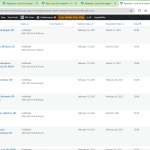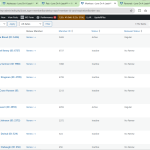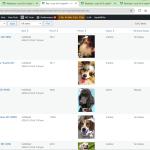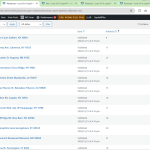I am trying to: sort custom posts by any custom column by clicking the title of the custom column.
Link to a page where the issue can be seen:
hidden link (the example column selected is Address ID)
hidden link (the example column selected is ID Card Expiration)
hidden link (the example column selected is ID Card Expiration)
hidden link (the example column selected is Total)
I expected to see: a proper sort based on the values of the custom column selected (Title and Date are WP default, so these sort correctly).
Instead, I got: a seemingly randomized sort order that is not based on the row values.
Hi,
Welcome to Toolset support. In general, that sorting functionality is done by WordPress itself and Toolset has not control over it.
Toolset only can control that fact that the field should be there as a column or not.
For now please update Toolset to the latest version as you use the older version of Toolset plugins.
After that, I'd appreciate it if you could give me the URL/User/Pass of your WordPress dashboard after you make sure that you have a backup of your website.
It is absolutely important that you give us a guarantee that you have a backup so if something happens you will have a point of restore.
Make sure you set the next reply as private.
I will try to check and see if there is any sort of issue tat I can identify or not.
I checked my installation and it works ok for me.
Thanks
Hi,
Thank you for the login information. I checked and I could not find any reason why the upper sort has that problem. If you check the lower one works ok.
Maybe there is a plugin or the theme that has anything to do with this?
- IMPORTANT STEP! Create a backup of your website. Or better approach will be to test this on a copy/staging version of the website to avoid any disruption of a live website.
- Switch to the default theme such as "TwentyTwenty" by going to "WordPress Dashboard > Appearance > themes".
- Go to "WordPress Dashboard > Plugins" and deactivate all plugins except Toolset and its add-ons.
- Check if you can still recreate the issue.
- If not, re-activate your plugins one by one and check the issue each time to find out the plugin that causes the problem.
Thanks.