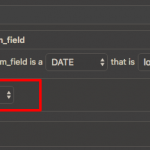This thread is resolved. Here is a description of the problem and solution.
Problem:
A View filter uses TODAY() for a date comparison, and it doesn't work because that generates a timestamp and the non-Types date field is stored in the mySQL format.
Solution:
If your custom field must be in a non-timestamp format then the solution is to use the wpv_filter_query hook to modify the query arguments so that they compare the dates in the same format.
Relevant Documentation:
https://toolset.com/documentation/programmer-reference/views-filters/#wpv_filter_query
This is the technical support forum for Toolset - a suite of plugins for developing WordPress sites without writing PHP.
Everyone can read this forum, but only Toolset clients can post in it. Toolset support works 6 days per week, 19 hours per day.
| Sun | Mon | Tue | Wed | Thu | Fri | Sat |
|---|---|---|---|---|---|---|
| - | 7:00 – 14:00 | 7:00 – 14:00 | 7:00 – 14:00 | 7:00 – 14:00 | 7:00 – 14:00 | - |
| - | 15:00 – 16:00 | 15:00 – 16:00 | 15:00 – 16:00 | 15:00 – 16:00 | 15:00 – 16:00 | - |
Supporter timezone: Europe/London (GMT+00:00)
This topic contains 2 replies, has 2 voices.
Last updated by 6 years, 4 months ago.
Assisted by: Nigel.