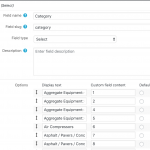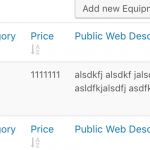I am trying to: Display my category name, not the id in the relationship view. Initial ticket:https://toolset.com/forums/topic/vendor-equipment-relationship-displays-category-id-and-not-the-category-name/
I expected to see: The category name of the custom select field.
Instead, I got: The category id of the custom select field.
I've attached a screenshot of the custom select field and some of it's values.
Hi, if you use the Types field shortcode to display a custom select field, by default the text should be displayed instead of the numeric value. For example:
[types field="category"][/types]
Are you using a different shortcode, or other options? If so, please share in your reply.
I'm not using any tag. It's in the relationship view. The screenshot is attached. From my vendor screen, it shows the related equipment. However, instead of showing the category text from the custom select, it's showing the category id.
Ah, I misunderstood. I thought you were talking about a Toolset View. I see what you're describing now, and I can replicate it locally on my own site. If I add the custom field to the main admin list for a post type, the option text is displayed. However in the Post Relationship editor area the raw option value is displayed. Seems like those two should be consistent. I'll ask my 2nd tier team if I'm missing something obvious, like a way to change the display in the post relationship editor. I'll let you know what I find out.
It turns out there is not a built-in way to choose whether the label or value is shown in the relationship editor panel. I've asked my 2nd tier team to submit this as a usability issue, and I'll keep you posted here as I receive more information.