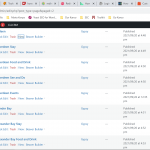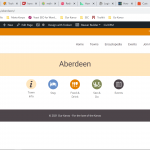IMHO, from an SEO perspective, redirects would be the best solution. That way, even direct URLs to taxonomy archives will be redirected to the corresponding page correctly, and it won't be indexed separately.
Otherwise, from Toolset, you should first disable taxonomy archives. Edit the custom taxonomy, in Toolset->Taxonomies, and disable the "Public" option.
Then, you will have to build the links manually. So, it does not return hidden link
You won't be able to use the built-in Toolset feature, as it will always return the taxonomy archive link.
For that, you will need a custom code. Why? Because you will need a way to automate this, without needing to have 102*5 conditions in the content template. A shortcode would be a good solution.
Building a shortcode will also require to have some logic of pulling data(getting the corresponding page URL for the current taxonomy term). This can be done in Toolset in many ways. A term field to store the page ID on each taxonomy term, a custom field to store the term ID on each page(used for this purpose).
Or, simply, assigning this "Towns" taxonomy to pages, and assign each used page to its relevant taxonomy term. This way, in the shortcode, you can search for the page that is also assigned to the current term, and get its URL. Does it make sense?
Finally, I still believe that redirects are the best solution. There a good plugins out there that could help you with it. These are two that also support exporting/importing redirects. This way, you can create the redirections manually and export them as a backup to be imported if needed.
- hidden link
- hidden link
I'll remain at your disposal if you have any questions.