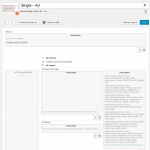This thread is resolved. Here is a description of the problem and solution.
Problem: I'm using Divi and I have a custom post type called "Ads". On the single Ad page, I would like to modify the overall page structure to remove the page title and featured image.
Solution: Your options are:
1. Enable the Divi Integration plugin. This will allow you to control the entire site design with Layouts, including headers and footers. Note that you must rebuild any Divi design in Layouts with this option.
2. Create a new template PHP file for your "ad" custom post type. Copy contents from another template file into your new template file, but remove the undesired title and featured image elements.
Relevant Documentation: https://toolset.com/documentation/user-guides/toolset-divi-integration/
This is the technical support forum for Toolset - a suite of plugins for developing WordPress sites without writing PHP.
Everyone can read this forum, but only Toolset clients can post in it. Toolset support works 6 days per week, 19 hours per day.
| Sun | Mon | Tue | Wed | Thu | Fri | Sat |
|---|---|---|---|---|---|---|
| 8:00 – 12:00 | 8:00 – 12:00 | 8:00 – 12:00 | 8:00 – 12:00 | 8:00 – 12:00 | - | - |
| 13:00 – 17:00 | 13:00 – 17:00 | 13:00 – 17:00 | 13:00 – 17:00 | 13:00 – 17:00 | - | - |
Supporter timezone: America/New_York (GMT-04:00)
This topic contains 7 replies, has 3 voices.
Last updated by Mat Stocks 7 years, 3 months ago.
Assisted by: Christian Cox.