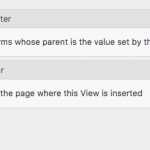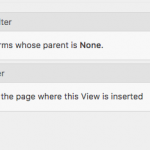This thread is resolved. Here is a description of the problem and solution.
Problem:
1. In this page and in all that I use a toolset layout, the page header change is colour to #ffffff instead #88d0c9 as should be by Divi Theme. You can see if you click other menus.
2. On this page http://apmredemut.pt/associacoes/mutualidade-da-moita-am/ I list the taxonomies associated to that post (associacao). But the hierarchy is not reflected in the way it appears. I would like to show them organized as I made in the sidebar view.
Solutions:
1. Update to the latest versions of Divi and Toolset plugins
2. Create a View of your custom Taxonomy. Add a Query Filter to filter by parent term. Select parent is "None". Then in the Loop Output editor, output the taxonomy title using the [wpv-taxonomy-title] shortcode.
Then create another View of your custom Taxonomy. Add a Query Filter to filter by parent term, and select "Parent is the taxonomy selected by the parent Taxonomy View". Then in the Loop Output editor, output the taxonomy title using the [wpv-taxonomy-title] shortcode.
Next, return to the first View, and add your 2nd View inside the Loop Output just after the [wpv-taxonomy-title] shortcode.
You can add as many nested Views as you need to achieve the hierarchical structure of your taxonomy. A nested unordered list can be used to set up indentation if you'd like.
Finally add a filter to each View: "Taxonomy Term is set by page where this View is inserted". This will limit the terms to only those associated with the post.
More information about nested Views here:
https://toolset.com/documentation/user-guides/using-a-child-view-in-a-taxonomy-view-layout/
This is the technical support forum for Toolset - a suite of plugins for developing WordPress sites without writing PHP.
Everyone can read this forum, but only Toolset clients can post in it. Toolset support works 6 days per week, 19 hours per day.
| Sun | Mon | Tue | Wed | Thu | Fri | Sat |
|---|---|---|---|---|---|---|
| 8:00 – 12:00 | 8:00 – 12:00 | 8:00 – 12:00 | 8:00 – 12:00 | 8:00 – 12:00 | - | - |
| 13:00 – 17:00 | 13:00 – 17:00 | 13:00 – 17:00 | 13:00 – 17:00 | 13:00 – 17:00 | - | - |
Supporter timezone: America/New_York (GMT-04:00)
This topic contains 7 replies, has 2 voices.
Last updated by 7 years, 1 month ago.
Assisted by: Christian Cox.