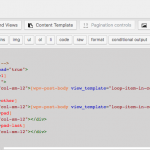This is the technical support forum for Toolset - a suite of plugins for developing WordPress sites without writing PHP.
Everyone can read this forum, but only Toolset clients can post in it. Toolset support works 6 days per week, 19 hours per day.
| Sun | Mon | Tue | Wed | Thu | Fri | Sat |
|---|---|---|---|---|---|---|
| - | 9:00 – 12:00 | 9:00 – 12:00 | 9:00 – 12:00 | 9:00 – 12:00 | 9:00 – 12:00 | - |
| - | 13:00 – 18:00 | 13:00 – 18:00 | 13:00 – 18:00 | 14:00 – 18:00 | 13:00 – 18:00 | - |
Supporter timezone: America/Jamaica (GMT-05:00)
Tagged: Views, Views plugin
This topic contains 30 replies, has 2 voices.
Last updated by Shane 5 years, 11 months ago.
Assisted by: Shane.
Hi,
I have created a view with coaches and it works fine with two coaches, but when I add a third coach, then the view css appears to be broken. What to about it? I use the latest version of Divi and have putted a view in the Divi layout.
Hi Nick,
Thank you for contacting our support.
Would you mind allowing me to see this on the frontend so that I can see what is happening here?
Thanks,
Shane
Hi,
The website isn't live yet. but this is the loop code i used:
[wpv-layout-start]
[wpv-items-found]
<!-- wpv-loop-start -->
<wpv-loop wrap="1" pad="true">
[wpv-item index=1]
<div class="row ">
<div class="col-sm-12">[wpv-post-body view_template="loop-item-in-coaches-overzicht"]</div>
</div>
[wpv-item index=other]
<div class="col-sm-12">[wpv-post-body view_template="loop-item-in-coaches-overzicht"]</div>
[wpv-item index=pad]
<div class="col-sm-12"></div>
[wpv-item index=pad-last]
<div class="col-sm-12"></div>
</div>
</wpv-loop>
<!-- wpv-loop-end -->
[/wpv-items-found]
[wpv-no-items-found]
[wpml-string context="wpv-views"]Geen coaches gevonden die aan uw criteria voldoen![/wpml-string]
[/wpv-no-items-found]
[wpv-layout-end]
Is this code correct formatted or am i missing something?
It looks like the css is disrupted after displaying the results, so i think of a syntax error somewhere?
Best regards,
Nick
Hi Nick,
This section of code actually checks out fine.
Could you let me see the content in the template for this view. I see that its loading the "loop-item-in-coaches-overzicht" template.
Also a screenshot of the output on the frontend would allow me to see what is happening there as well.
Thanks,
Shane
Hi,
The content template is controlled by the Divi Builder. This is in it:
[types field="naam-coach"][/types]
Specialisatie: [types field="specialisatie-coach"][/types]
Specialisatie tags: [wpv-post-taxonomy type="specialisaties-coaches" format="name"]
Ondersteuningebieden: [wpv-post-taxonomy type="ondersteunings-gebieden" format="name"]
Postcode & Woonplaats: [types field="postcode-coach"][/types] - [types field="gemeente-coach"][/types]
Korte omschrijving coach
[types field="korte-omschrijving-coach"][/types]
Can i post the screenshots in private as the site is in development and we don't want it to be public right now?
Best regards,
Nick
Hi Nick,
I believe i've spot the reason why the page css could be broken.
You are using the bootstrap classes, which means bootstrap is enabled on the site.
If you were to disable the loading of bootstrap by going to Toolset -> Settings -> Bootstrap loading.
Please try this and let me know if the css is still broken.
Thanks,
Shane
Hi,
Sorry for the delay. I changed the bootstrap setting but that doesn't solve it completely. I also changed the minification of css in divi and also for javascript but that doesn't solve it either.
Now the footer and header css isn't broken anymore, but now the header image is reapeted (above or under) on the results display. So, now I see the image of the header and on top of that I see the result of the search...
Hi Nick,
Would it be possible to gain access to the website ?
Also when you disable all the toolset plugins does the theme's css return to normal ?
The private fields have been enabled for your next response so that you can provide the credentials.
Please let me know.
Thanks,
Shane
Hi Nick,
The content looks fine to me and this is how it will display , there are no errors.
I know that issues can come about when using the Layouts plugin with DIVI.
But to truly get an understanding of the magnitude of the issue a screenshot can provide a little more information.
Could you send me a screenshot of what the frontend looks like ?
Thanks,
Shane
Hi Shane,
Website is not live yet. Can i sent screenshots in private? It is not meant to be public right now.
Best regards,
Nick
Hi Nick,
Sure i'll enable the private fields for your next response.
Thanks,
Shane
Hi Nick,
This to me seems that the footer section isn't being applied at all.
Would it be possible to provide me with a copy of the site so that I can test it locally here?
To provide the copy please take a look at the link below.
https://toolset.com/faq/provide-supporters-copy-site/
Thanks,
Shane
Hi Nick,
I can add the info you sent to my host files but what is the url that should be associated with the IP?
Thanks,
Shane
Hi Shane,
Just added to private reply.
Best regards,
Nick