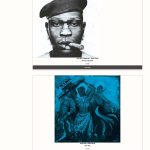Tell us what you are trying to do?
hello, I see different issues in different browsers. Firefox is the only one that displays the website right. I used Woocommerce views
in Firefox this link displays like it was ment to: hidden link
Is there a similar example that we can see?
What is the link to your site?hidden link
Shane Supporter
Languages:
English (English )
Timezone:
America/Jamaica (GMT-05:00)
Hi Dirk,
Thank you for getting in touch.
Can you let me know what it should look like by using a screenshot ? From my end the website looks the exact same in both firefox and chrome.
If you can send me a comparison screenshot so that I can see clearly what the issue is.
Thanks,
Hello Shane,
I used Toolset in a grid and on a single product page. In attachment are both screenshots (Firefox - Chrome). Chrome & Safari do not display as intended... Any suggestions? Thank you
Shane Supporter
Languages:
English (English )
Timezone:
America/Jamaica (GMT-05:00)
Hi Dirk,
Given that i'm not able to see the website correctly formatted leads me to believe there might be an issue with the CSS of the site.
Can you temporarily disable all your non-toolset plugins to see if the issue still remains ?
If it does would you mind allowing me to have admin access to the site so that I can check on the issue further for you ?
Thanks,
Hello Shane,
did you find any of these issues?
Shane Supporter
Languages:
English (English )
Timezone:
America/Jamaica (GMT-05:00)
Hi Dirk,
I've not yet looked at the site but from what I can see this is a CSS issue.
Would you mind allowing me to have a copy so that I can debug the issue ? Also looking can you let me know when did this issue started to occur ?
I need a little context to help me understand when this started to occur.
Thanks,
Hi Shane, yes you can have a copy to debug. I'm not sure when it started. I noticed somethings happenend when the owner installed on his own initiatif a plugin (but I'm not sure). I already spoke to the owner and deleted the plugins. But the issue still exist.
Shane Supporter
Languages:
English (English )
Timezone:
America/Jamaica (GMT-05:00)
Hi Dirk,
Now that I have the site copy, the issue only occurs when the user is logged out.
When logged in the items display fine.
Shane Supporter
Languages:
English (English )
Timezone:
America/Jamaica (GMT-05:00)
Hi Dirk,
After disabling all the non-toolset plugins along with Woocommerce I saw that the layout started appearing again when logged out.
Currently the plugin I have disabled are the SG Optimizer plugin.
Can you disable this on your end and let me know if the issue still remains.
Thanks,
My issue is resolved now. Thank you!