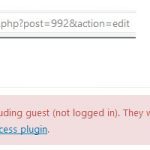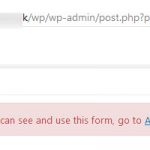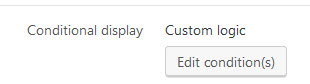Website has been running normally, but in last 24 hours, several of the CRED forms have simply stopped working. Views and Access were updated to latest versions just before then. No idea why it has stopped working. Example. In one of the views, this shortcode appears:
[cred_link_form form='987' text="Edit this advert"]
Clicking on this link takes you to an incomplete page with url hidden link
Inspecting page source shows that the last bit of page code is
<article id="post-17040" class="post post-17040 timeshare type-timeshare status-publish hentry">
<h2 class="entry-title fusion-post-title">Test 1 (advert)</h2> <div class="post-content">
In other words, the page is entirely truncated at the start of the post content - no content, no footer, nothing after this... Wondering if it's an interaction between Toolset and Avada... I do not have full Avada integration installed, as I don't want to fully control Avada elements, just use views inside standard Avada pages. But this page is generated automatically by Toolset via the URL...
Any suggestions?
Bizarrely, I have two almost identical forms (one just has a few more fields to edit) whose links are generated in the same way. One works, the other doesn't... I can't see why one should and the other shouldn't...
The plot thickens. I have been comparing the two forms, one which works and the other which doesn't. Content differences are only which fields are shown on the form, and a [cred_show_group] conditional. However, at the bottom, where Access is referenced:
- the form which works shows 'This Form will be accessible to everyone, including guest (not logged in). They will be able to submit/edit content using this form. To control who can use the form, please install Access plugin.'
- the form which doesn't work shows 'To control who can see and use this form, go to Access settings'
Access is installed. So what's the problem...?
Please try to head to Access and control that form with it.
In the Tab "CRED Forms" in Toolset > Access Control you will see that form and probably it is not yet controlled.
In case that does not help please check out our Errata list. There are several issues that could provoke the symptoms you see - they could be hidden PHP errors.
Please then try to apply the errata patches for CRED.
https://toolset.com/known-issues/
Hi Beda,
The forms are all fully controlled in Access, both are set up the same, so it's very odd to have the 'install Access' error message on one of them, and even stranger that the one that says 'install access' is the one that's working. I couldn't see any errata that would explain what's happening, or why it suddenly stopped working. Please advise. Thanks.
Please share with me if possible a copy of your site.
https://toolset.com/faq/provide-supporters-copy-site/
Please also add the link to the exact forms in question.
I can then analyze this and provide a solution or report a bug if it is one.
Thank you!
Okay, I have identified what is causing the problem. Some of the fields in the CPT Time***** edited by that form had conditional display logic. Once I removed the conditional display logic in the field definition within the group "Time***** Listing Data", the form displayed correctly. However, in the field named 'Changeover day', there is apparently 'custom logic' listed which I am unable to delete, and therefore cannot use this field in my forms. Are you able to take a look and see if this logic can be removed from the field?
/wp-admin/admin.php?page=wpcf-edit&group_id=719