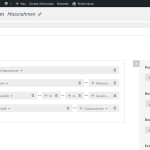This is the technical support forum for Toolset - a suite of plugins for developing WordPress sites without writing PHP.
Everyone can read this forum, but only Toolset clients can post in it. Toolset support works 6 days per week, 19 hours per day.
This topic contains 5 replies, has 3 voices.
Last updated by Christopher Amirian 1 year, 10 months ago.
Assisted by: Christopher Amirian.
I am trying to:
We have a parent post 'Beitrag', which contains informations about changes in legal requirements. In the content template of this post, we have placed 2 buttons, one for creating a new measure, one for editing a measure (clients can define measures based on changes in legal requirements).
For the first button, we have defined a cred child link as follows
[cred_child_link_form form='36973' parent_id='-1' text='Massnahmen' target='_self']
Where:
- 36972 is the ID of the page, which contains the cred form to create new measures
- Text 'Massnahmen' is exactly the title of the cred-form.
- Relationsship one-to-many Beitrag to Massnahmen (measures) is defined, selector is defined in cred form (see screenshot)
Up to know, this link worked well, no problems. But now, we detected, when clicking on the button, nothing happes. We did not change any code. After cklicking on 'create new measure button', url is:
hidden link
where:
- newstickerbeitraege-newsletter-nr-47-hintergrundinformationen is the title of the parent post
- the information 'Keine untergeordneten Formularseiten angegeben' means 'no page containing the cred form is available'. So it seems to me, that the link is not working.
I looked at the debuging log, but thre is nothing about this case.
This link did always work, now nothing happens. We changed from PHP 7.4 to PHP 8.1, but we do have the same problem on our public site with PHP 8.1 and our dev-Site with PHP 7.4
- I am not sure either, if I should use ' oder " in the code, Toolset reference uses ", but in the blog, ' is often used. It seems to me, using ", I get at least part of the response (for instance opening the link in the same window).
- Should I configure the selector in the cred form further? (see screenshot). Up to now, we let it be like that.
So is this maybe a BUG due to Worpress updates? We are very eager to have your news, because this function is very important to our clients.
Kind regards
Franz Gasser
Nigel
Languages: English (English ) Spanish (Español )
Timezone: Europe/London (GMT+00:00)
Hi Franz
I was adding such forms and links on my own test site earlier this week, and everything worked normally.
The shortcode format was exactly the same as you describe above.
So this should be working.
If it is not we would first have to rule out any conflict from some other code, so could you please test on your staging server disabling all plugins except for Toolset Types and Forms (and anything else that you must have active for this basic functionality to work), and switch theme to twentytwentyone.
Does it work, or it is still broken?
You have provided site credentials, but they appear to be for your production site.
Let me set another private reply so that you can share credentials for your staging server, where we can do some basic testing.
hi Nigel,
please set my next reply as private, so I can send you the credentials of the staging site
Franz
Hi Franz,
Please mark the next reply as private and you will be able to provide the staging website login info.
We also need the result of the test my colleague asked you to do by deactivating all other plugins and using the 2020 theme.
Thanks.
Hi Christopher,
I followed the advice of Nigel and tested different settings:
PUBLIC SITE (PHP 8.1)
I deactivated the last new plugins I installed in the last year, there was not influence on the error.
Tested plugins: activity login, Admin Columns Pro, Admin Menu Editor, Admin Menu Editor, Advanced Access Manager - Premium Add-On, All In One WP Security, All-in-One Security and Firewall Premium, Better Notifications for WP, User Activity Tracking and Log, User Activity Tracking and Log - Premium Features, W3 Total Cache
- I deactivated and downgraded the security settings of the corresponding plugin, no influence on the error.
- I re-installed the last version of WordPress, no influence on the error.
- I changed to theme 2021, no influence on the error.
STAGING SITE (PHP 7.4)
I then retried to reproduce the error on our staging site, … I was wrong in my first mail to you, in fact, everything works fine on the staging site! So, the staging site runs with PHP 7.4, and the public site with PHP 8.1. I then switched the staging site to PHP 8.1, and again, the test war successful, no error.
The staging site includes the same plugins and theme as the public site.
I had then the simple idea to copy the shortcode for filling out a new form from the staging site and to paste it in the public site. The consequence is, that we have no more an error on the public site, everything is ok.
My final thought: this is a very strange finding; I made a copy from the public site with DUPLICATOR and installed it on the staging site. Then I detected the error on the public site, without having changed any code! And finally I used the shortcode from the staging site in the public site, and everything is ok! If I compare the shortcodes from the two sites, they look exactly the same. Can you explain that? I would be interested in your answer, if you have any… otherwise, this case is closed to me.
I have read all your details and it is indeed confusing! I have no imagination in how the same shortcode with exactly same code can cause the issue.
Well with your detailed investigation you have managed to fix the problem anyways.
So we can consider this closed.
Thanks
Many thanks for the support!