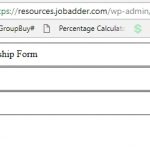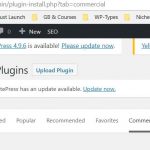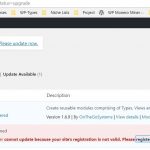Interestingly the same config works on my dev site - all I've done is saved it and uploaded it to production (AWS).
I've not been asked to upgrade to Types version 3, however an update was made available for CRED ...so I must have just done it before i backed up?
Id say this has something to do with site authentication with Toolsets.com as I have registered the site, but when I go to update the plugin i dont have the option? (see t3.jpg)
I have also just checked out this doc, its asking about a commercial tab - this is non existent on this domain
https://toolset.com/faq/how-to-install-and-register-toolset/
Ive checked an install Ive not updated in a while and this is what I get (see images commercial and versions)
(rindex.com - and I made a pre backup if needed for what I am about to do)
So now I have the "Commercial" option available - i update Types Version 2.3 - I now lose the "Commercial" tab option, and the option to update the rest of the plugins?
Im running WordPress version 4.9.5 (Toolset debug info below)
{"core":{"Wordpress":{"Multisite":"No","SiteURL":"http:\/\/rindex.com","HomeURL":"http:\/\/rindex.com","Version":"4.9.5","PermalinkStructure":"\/%postname%","PostTypes":"post, page, attachment, revision, nav_menu_item, custom_css, customize_changeset, oembed_cache, wp-types-group, wp-types-user-group, wp-types-term-group, elementor_library, cred-form, cred-user-form, dd_layouts, view, view-template, company, t, i, country, state, region, area, suburb, cmp, tm, review, salary, question, benefit, interview, location, job, feature-control, jt, widget-area, generate_page_header","PostSatus":"publish, future, draft, pending, private, trash, auto-draft, inherit"},"Server":{"jQueryVersion":"1.12.4","PHPVersion":"5.6.33-0+deb8u1","MySQLVersion":"5.5.60","ServerSoftware":"Apache"},"PHP":{"MemoryLimit":"268435456","UploadMax":"16M","PostMax":"48M","TimeLimit":"30","MaxInputVars":"1000"}},"plugins":{"active_plugins":{"all-in-one-seo-pack\/all_in_one_seo_pack.php":{"Name":"All In One SEO Pack","PluginURI":"https:\/\/semperplugins.com\/all-in-one-seo-pack-pro-version\/","Version":"2.5","Author":"Michael Torbert","AuthorURI":"https:\/\/semperplugins.com\/all-in-one-seo-pack-pro-version\/","TextDomain":"all-in-one-seo-pack","DomainPath":"\/i18n\/","Network":false,"Title":"All In One SEO Pack","AuthorName":"Michael Torbert"},"bulk-delete\/bulk-delete.php":{"Name":"Bulk Delete","PluginURI":"https:\/\/bulkwp.com","Version":"5.6.1","Author":"Sudar","AuthorURI":"https:\/\/sudarmuthu.com\/","TextDomain":"bulk-delete","DomainPath":"languages\/","Network":false,"Title":"Bulk Delete","AuthorName":"Sudar"},"cred-frontend-editor\/plugin.php":{"Name":"Toolset CRED","PluginURI":"https:\/\/wp-types.com\/home\/toolset-components\/#cred","Version":"1.9.5","Author":"OnTheGoSystems","AuthorURI":"http:\/\/www.onthegosystems.com\/","TextDomain":"cred-frontend-editor","DomainPath":"","Network":false,"Title":"Toolset CRED","AuthorName":"OnTheGoSystems"},"duplicator\/duplicator.php":{"Name":"Duplicator","PluginURI":"http:\/\/www.lifeinthegrid.com\/duplicator\/","Version":"1.2.34","Author":"Snap Creek","AuthorURI":"http:\/\/www.snapcreek.com\/duplicator\/","TextDomain":"duplicator","DomainPath":"","Network":false,"Title":"Duplicator","AuthorName":"Snap Creek"},"elementor\/elementor.php":{"Name":"Elementor","PluginURI":"https:\/\/elementor.com\/?utm_source=wp-plugins\u0026utm_campaign=plugin-uri\u0026utm_medium=wp-dash","Version":"2.0.7","Author":"Elementor.com","AuthorURI":"https:\/\/elementor.com\/?utm_source=wp-plugins\u0026utm_campaign=author-uri\u0026utm_medium=wp-dash","TextDomain":"elementor","DomainPath":"","Network":false,"Title":"Elementor","AuthorName":"Elementor.com"},"gp-premium\/gp-premium.php":{"Name":"GP Premium","PluginURI":"https:\/\/generatepress.com","Version":"1.6.2","Author":"Tom Usborne","AuthorURI":"https:\/\/tomusborne.com","TextDomain":"gp-premium","DomainPath":"","Network":false,"Title":"GP Premium","AuthorName":"Tom Usborne"},"layouts\/dd-layouts.php":{"Name":"Toolset Layouts","PluginURI":"http:\/\/wp-types.com\/","Version":"2.2","Author":"OnTheGoSystems","AuthorURI":"http:\/\/www.onthegosystems.com","TextDomain":"layouts","DomainPath":"","Network":false,"Title":"Toolset Layouts","AuthorName":"OnTheGoSystems"},"relevanssi\/relevanssi.php":{"Name":"Relevanssi","PluginURI":"https:\/\/www.relevanssi.com\/","Version":"4.0.7","Author":"Mikko Saari","AuthorURI":"http:\/\/www.mikkosaari.fi\/","TextDomain":"relevanssi","DomainPath":"","Network":false,"Title":"Relevanssi","AuthorName":"Mikko Saari"},"sbpm\/sbpm.php":{"Name":"Super Bulk Post Maker (SBPM)","PluginURI":"http:\/\/www.wp-sbpm.com","Version":"2.91","Author":"Tao Schencks","AuthorURI":"http:\/\/www.wp-sbpm.com","TextDomain":"sbpm","DomainPath":"","Network":false,"Title":"Super Bulk Post Maker (SBPM)","AuthorName":"Tao Schencks"},"toolset-module-manager\/plugin.php":{"Name":"Toolset Module Manager","PluginURI":"https:\/\/wp-types.com\/home\/toolset-components\/","Version":"1.6.9","Author":"OnTheGoSystems","AuthorURI":"http:\/\/www.onthegosystems.com\/","TextDomain":"toolset-module-manager","DomainPath":"","Network":false,"Title":"Toolset Module Manager","AuthorName":"OnTheGoSystems"},"types-access\/types-access.php":{"Name":"Toolset Access","PluginURI":"http:\/\/wp-types.com\/home\/types-access\/?utm_source=accessplugin\u0026utm_campaign=access\u0026utm_medium=release-notes-plugins-list\u0026utm_term=Visit plugin site","Version":"2.4.3.5","Author":"OnTheGoSystems","AuthorURI":"http:\/\/www.onthegosystems.com\/","TextDomain":"types-access","DomainPath":"","Network":false,"Title":"Toolset Access","AuthorName":"OnTheGoSystems"},"types\/wpcf.php":{"Name":"Toolset Types","PluginURI":"http:\/\/wordpress.org\/extend\/plugins\/types\/","Version":"2.3","Author":"OnTheGoSystems","AuthorURI":"http:\/\/www.onthegosystems.com","TextDomain":"types","DomainPath":"","Network":false,"Title":"Toolset Types","AuthorName":"OnTheGoSystems"},"waspthemes-yellow-pencil\/yellow-pencil.php":{"Name":"YellowPencil Pro","PluginURI":"http:\/\/waspthemes.com\/yellow-pencil","Version":"7.0.5","Author":"WaspThemes","AuthorURI":"http:\/\/www.waspthemes.com","TextDomain":"waspthemes-yellow-pencil","DomainPath":"","Network":false,"Title":"YellowPencil Pro","AuthorName":"WaspThemes"},"wp-views\/wp-views.php":{"Name":"Toolset Views","PluginURI":"https:\/\/toolset.com\/?utm_source=viewsplugin\u0026utm_campaign=views\u0026utm_medium=plugins-list-full-version\u0026utm_term=Visit plugin site","Version":"2.6","Author":"OnTheGoSystems","AuthorURI":"https:\/\/toolset.com","TextDomain":"wp-views","DomainPath":"","Network":false,"Title":"Toolset Views","AuthorName":"OnTheGoSystems"}},"mu_plugins":[],"dropins":[]},"theme":{"Name":"Core Control","ThemeURI":null,"Author":"\u003Ca href=\u0022http:\/\/coreaspect.com\u0022\u003EStuart Read\u003C\/a\u003E","AuthorURI":null,"Template":"generatepress","Version":"1.0.0","TextDomain":null,"DomainPath":null},"extra-debug":{"access":{"rules":{"types":[],"taxonomies":[]},"debug":[],"settings":{"types":[],"third_party":[],"tax":[]},"errors":[]},"types":{"add_resized_images_to_library":0,"register_translations_on_import":1,"images_remote":0,"images_remote_cache_time":"36","help_box":"by_types","hide_standard_custom_fields_metabox":"show","postmeta_unfiltered_html":"on","usermeta_unfiltered_html":"on"},"CRED":{"wizard":1,"syntax_highlight":1,"cache_notice":1,"export_settings":1,"export_custom_fields":1,"dont_load_cred_css":0,"use_bootstrap":0,"autogeneration_email":{"subject":"Welcome new user","body":"[username]Your username is: %cuf_username%[\/username]\\n[nickname]Your nickname is: %cuf_nickname%[\/nickname]\\n[password]Your password is: %cuf_password%[\/password]"},"enable_post_expiration":0},"layouts":{"ddl_layouts_css_framework_options":"bootstrap-3","framework_setup":true},"views":{"views_template_loop_blog":0,"wpv_bootstrap_version":1,"wpv_custom_conditional_functions":[],"wpv_custom_inner_shortcodes":["wpv-post-today","count-company"],"wpv_debug_mode":"","wpv_debug_mode_type":"compact","wpv_map_plugin":0,"wpv_show_edit_view_link":1,"wpv_show_hidden_fields":"","wpv_saved_auto_detected_framework":"","wpv_codemirror_autoresize":1,"wpv_enable_pagination_manage_history":true,"wpv_enable_parametric_search_manage_history":true}}}
I am about to update to the latest WordPress version (4.9.6) and see what happens then.
Updated and still no access to upgrade the other plugins? Seems that options gone.
I've not tried manually updating them by ftp'ing... but i suspect that will work, albeit more hassle.
No options to update to Types ver 3?