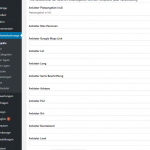This thread is resolved. Here is a description of the problem and solution.
Problem:
When you insert a CRED Edit Form to a Page and use the post='' attribute of the CRED Edit Form shortcode to specify which post to edit, and the form features any type of checkboxes (including taxonomy checkboxes), these checkboxes will always be displayed as unchecked on the front-end form. This happens no matter what you saved in the backend when editing the post.
This is the technical support forum for Toolset - a suite of plugins for developing WordPress sites without writing PHP.
Everyone can read this forum, but only Toolset clients can post in it. Toolset support works 6 days per week, 19 hours per day.
| Sun | Mon | Tue | Wed | Thu | Fri | Sat |
|---|---|---|---|---|---|---|
| - | - | 14:00 – 20:00 | 14:00 – 20:00 | 14:00 – 20:00 | 14:00 – 20:00 | 14:00 – 20:00 |
| - | - | - | - | - | - | - |
Supporter timezone: Asia/Ho_Chi_Minh (GMT+07:00)
This topic contains 11 replies, has 3 voices.
Last updated by 6 years, 8 months ago.
Assisted by: Beda.