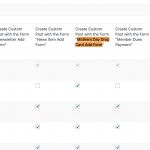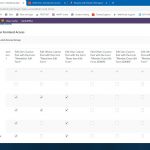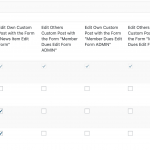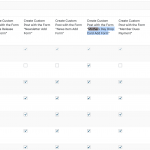I have just created a new form, and when I try to change the Access settings for it, I find that it is not available in the Access page for post forms.
I have created a New Form with the latest Toolset Forms and Access Plugins - and I can see it in the Toolset > Access Control > Toolset Forms tab.
It added the choices to control "Create Custom Post with the Form "my form"".
In your site I see you have 118 Post Forms, making it difficult for me to narrow down which one is missing from the list.
Can you elaborate on this?
Then I can check why it might be missing, however, it is possible that I'll need to do this locally (we will see this as soon I know which form you mean).
Currently, I can suggest trying by disabling other plugins, clearing eventual cache, re-saving the form and finally, creating a new form to see if it works now.
Try also reloading the Toolset Access page a few times and leave it time to do so as it seems to require a bit of resource gathering all 118 forms in the Access Control tab.
PS if you mean "Mothers Day Drop Card Add Form" which is the latest Post Form created, that form is present in Toolset > Access > Toolset Forms, as you can see in the screenshot.
Yes, it is MOthers Day Drop Card Add Form that I'm not seeing.
I see that you can see it in your screen shot - but here is my screen shot where you can't see it.
I did re-load the page several times, and I then waited for nearly half an hour ... but still no change.
The form is a Cred Commerce form, if that makes a difference, and I can find a few other Cred Commerce forms that aren't showing up.
Thanks.
Elise
On your screenshot I miss several forms I shared in my screenshot, it is as if the screenshot would be from another (scrolled) section of Access.
And indeed, I can see what you see, in another section (scrollable) of Access.
When I scroll further or quickly cmd+f the searched Form, then I can see the form but I need to scroll away from the screen you shared.
Please look at both screenshots I provided, they show both what you see and what I see, because the box is scrollable, you can locate the form you search for by scrolling all the way to the end, then a few columns back.
The Screenshot you shared is from the relative begin of that scrollable box of permissions.
The very easiest is to cmd+f the name of the form, it'll lead you to the desired column, by pressing repeatedly enter.
Please let me know if you can find the form in the setting.
Yes - you seem to have solved it!
It seems that if you just scroll along looking for the form alphabetically - it doesn't show up.
BUT if you scroll all the way to the end, and then BACK UP to the form alphabetically, it is magically there!
Weird.
But - thanks!!!!
Elise
My issue is resolved now. Thank you!