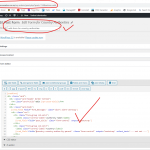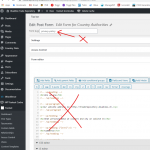--- Tell us what you are trying to do?
Since the update to WP 5.5 plus updating all other plugins, the form editor loads the wrong post content, such as that from the privacy policy page. See the screenshots, one of the live site showing privacy policy content while the other shows the form fields.
On the front end, the forms still work. It's just when you try to edit it.
--- What is the link to your site?
hidden link
Hello and thank you for contacting the Toolset support.
To better assist with this issue I'll need to take a closer look at the admin area and on the database. Your next reply will be private to let you share credentials safely. ** Make a database backup before sharing credentials. **
On the meantime, please check if this issue still appears when:
- Only Toolset plugins are activated. It will tell us if there is an interaction issue with another plugin.
- The theme is set to a WordPress default like Twenty Fourteen. It will tell us if there is an interaction issue with your theme.
If the problem disappears, start activating one at the time to track where the incompatibility is produced.
Thank you for providing this server. But, I was not able to reproduce the issue, check this screenshot hidden link
I first searched for the form in Toolset->Post Forms, then I tried to edit it.
Maybe you are following another flow and trying to edit the form from a different location(content template, view, etc.)
Can you describe the steps, I should follow, to reproduce the same issue.
Hi Jamal,
That is very strange. When I log in with your admin account, I do not see a problem as you experienced it. When I log in with my admin account, the main account, the issue still exists.
In developing this app, I had previously programmatically changed some user permissions relating to the visibility of posts in draft. Is it possible that something has gone haywire because of this? I am trying to think what would cause one admin account to not be affected by the issue while another is?
Thank you for your support thus far.
I am trying to think what would cause one admin account to not be affected by the issue while another is?
This is, usually, caused by caching systems. Even if the "WP Fastest Cache" plugin is deactivated, the website may have a caching layer at the server level, such as Varnish, Redis, Memcache, or similar. That is still pulling cached/different data for your user account.
I suggest taking a Duplicator copy of your website and testing it on your local computer or on a different hosting, if the issue is not reproduced there, that can prove that the current server is still holding a corrupt cache.
If you can't perform this test, I can create a new installation on our platform and send you instructions to migrate your website on it, then we can check if the issue is reproduced on our servers too or not. Let me know if you would like that.
I had previously programmatically changed some user permissions relating to the visibility of posts in draft
Please elaborate more on this, what are the changes that you have performed?
Hi Jamal, sorry for the late reply. I actually typed up a response but the page had timed out, so when I hit send it lost what I entered, then didn't have time until now to start over.
I think the behaviour is cache like, so testing on a separate server will be the best path forward. Due to time constraints, I just continued with a different admin account, but I will return to this now to resolve it. For now,m I don't think I need your support further, but I will post here if I discover the cause is Toolset related.
May I ask that you please make my first post private, or remove the screenshots and URL. The site data is sensitive, which is why I had to create an empty copy for you.
Thank you for your support, it is appreciated.
Awesome, let us know whenever you need support or you want to ask a question.
I can't make the whole ticket private, however, I can make replies private. But, I want to tell you that URLs and images are only visible to you and the support team, any other user or guest visitor will not see those.
Thank you, Jamal. Your support is greatly appreciated.