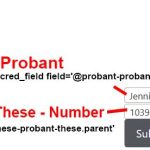Tell us what you are trying to do?
I try to submit a Post Form, where the newly created post has a relationship with two other posts (see code example). I don't want the user to select the correct parent for each relationship manually, so I preselect them. I get the correct values displayed in the form. However after the Form is submitted, the relationships are not created. Do you know why? I'm a bit confused.
[credform]
[cred_field field='@probant-probant-these.parent' class='form-control' output='bootstrap' value='[wpv-search-term param="probant-id"]']
[cred_field field='@these-probant-these.parent' class='form-control' output='bootstrap' value='[wpv-post-id]']
[cred_field field='form_submit' output='bootstrap' value='Submit' class='btn btn-primary btn-lg']
[/credform]
Is there any documentation that you are following?
No
Is there a similar example that we can see?
No
What is the link to your site?
hidden link
Hi there,
Would you please make sure you use the latest version of Toolset plugins?
After that, instead of using the shortcodes, would you please test with the GUI using the method below?
https://toolset.com/course-lesson/selecting-parent-posts-when-using-forms-to-create-child-items/#creating-forms-when-a-parent-post-is-preselected
See if it works ok for you with the new form.
If yes, then p[lease check how the shortcodes are generated.
Thanks.
My issue is resolved now. Thank you!