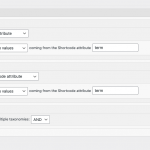I have updated the view to add the "topicslug" and the "tagslug" as you suggested: hidden link;
Okay this looks good.
I have the short code in the HTML on my archive page (which is set to display for Tag and Category archive pages), however I do not understand what to add here: hidden link
For a better understanding of what you need to accomplish, look at this shortcode. This is what you need:
[wpv-view name="posts-listing-categories-tags" tagslug="war" topicslug="politics"]
My expectation is that hard-coding the slugs like this will produce properly-filtered results in the View. To make this dynamic so that it works on all the article archive pages, you need to replace war and politics with shortcodes that produce the corresponding term slugs. To confirm the shortcodes are working as expected, place the inner shortcodes somewhere outside of the View shortcode to debug the results of standalone shortcodes. This is example test code:
tag slug shortcode: [wpv-taxonomy-archive info='slug']<br />
topic slug shortcode: [custom-shortcode-topic info='slug']<br />
view with hard-coded shortcode attributes: <br />
[wpv-view name="posts-listing-categories-tags" tagslug="war" topicslug="politics"]
On the front-end of the site, the expectation is that you will see:
tag slug shortcode: war
topic slug shortcode: politics
view with hard-coded shortcode attributes:
(( you should see the properly filtered view results here ))
1. I'm not sure if the wpv-taxonomy-archive shortcode will work correctly in this context because of how you are altering the query in this archive.
2. I'm assuming you have created and coded in PHP a custom shortcode called custom-shortcode-topic in functions.php, or in a custom snippet somewhere. If you created it and the results seen for the test code are not correct, please share the PHP code you wrote so we can review. If not, you must create this custom shortcode using the WordPress Shortcode API. Docs and examples here:
https://codex.wordpress.org/Shortcode_API
Let's try the test code above and see what needs to be changed. Please copy + paste the test code into your site, replacing the View shortcode you currently have in the archive. Then copy + paste the results here for me to review.
I have added these in the settings: hidden link;
The custom shortcode registration looks correct here, but it is not necessary to register wpv-taxonomy-archive. Native Views shortcodes need not be registered here, registration is only required for 3rd-party (non-Toolset) shortcodes. I would delete wpv-taxonomy-archive here.
But I don't think this is right because on the front end this is still only filtering the posts by tag, not by topic:
Most likely the custom-shortcode-topic shortcode is not producing the proper results because of a bug or because it hasn't been created yet. The test code above should tell us what we need to change. If the custom shortcode is producing the proper results, something is wrong with the query for the View. Maybe I've overlooked something, maybe the archive query is interfering somehow, maybe something else I can't predict is happening. I'll need to check the View debug information for this page to get a better idea.