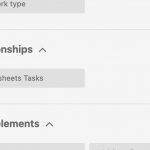Tell us what you are trying to do?
Is there any documentation that you are following?
Is there a similar example that we can see?
What is the link to your site?hidden link
Shane Supporter
Languages:
English (English )
Timezone:
America/Jamaica (GMT-05:00)
Hi March,
Thank you for getting in touch.
For clarity is it that when you have a parent and want to create a child post for that parent, you want the child post to be automatically assigned to that parent ?
Please let me know.
Thanks,
Yes that’s right, I want to navigate to a single parent in the front end, then fill in a form which populates many child entries either at once or separately .
M
Shane Supporter
Languages:
English (English )
Timezone:
America/Jamaica (GMT-05:00)
Hi Marc,
Thank you for the clarity.
https://toolset.com/documentation/post-relationships/selecting-parent-posts-using-forms-create-child-items/#creating-forms-when-a-parent-post-is-preselected
Please let me know if this helps.
When I view the form editor, it doesn’t show me the relationships drop down. Have I skipped a step?
Shane Supporter
Languages:
English (English )
Timezone:
America/Jamaica (GMT-05:00)
Hi Marc,
Would you mind allowing me to have admin access to the website so that I can have a look at how the relationship is setup ?
Was it created through types ?
Please let me know.
Thanks,
Shane Supporter
Languages:
English (English )
Timezone:
America/Jamaica (GMT-05:00)
Hi Marc,
The relationship dropdown is actually there on the form. See Screenshot
What you need to do is drag and drop the field to the form and hit save on the form.
Please let me know if this helps.
Thanks,
I see that now, and have got the drop-down to show. How do I load it to default to the parent I want?
Shane Supporter
Languages:
English (English )
Timezone:
America/Jamaica (GMT-05:00)
Hi Marc,
You will need to follow this instruction below exactly.https://toolset.com/documentation/post-relationships/selecting-parent-posts-using-forms-create-child-items/#creating-forms-when-a-parent-post-is-preselected
This will guide you on how to get a button on your page that will allow you to click to your child form with the parent pre-selected.
Let me know if you are still not clear or if there is a specific step from the document that you are having issues with.
Thanks,
Thanks, that is now working. I am trying to display the parent and its children. I have followed the documentation at https://toolset.com/documentation/post-relationships/how-to-display-related-posts-with-toolset/displaying-related-child-posts/ but I'm not clear where I have gone wrong.
Shane Supporter
Languages:
English (English )
Timezone:
America/Jamaica (GMT-05:00)
Hi Marc,
To get this clear you want to display the Child posts i.e Timesheets on each individual Tasks page ?
Please let me know and we can go from there.
Thanks,
Hi Shane
Tasks are the children of timesheets, SO I want the Timesheet page to display the name of the timesheet and the children, which are Tasks. Marc
Shane Supporter
Languages:
English (English )
Timezone:
America/Jamaica (GMT-05:00)
Hi Marc,
I checked on this for you.
You've pretty much done everything correctly however you just needed to add the child view i.e the take view inside the timesheet view.
I went ahead and did this and you should be seeing the results on the frontend now.
Thanks,
Thank you for your continued assistanece. I'm nearly there. I want to parent and child in the Timesheet-editor view, not my-timesheets. My timesheets lists all the parents and links through to each, where I want to display the parent title and children.
As I say, I think we're nearly there.
Shane Supporter
Languages:
English (English )
Timezone:
America/Jamaica (GMT-05:00)
Hi Marc,
To get this clear, you want the Tasks to appear on the Timesheet page.
For e.g if I go here hidden link
You want to list the tasks under this timesheet on this page correct?
Please let me know.